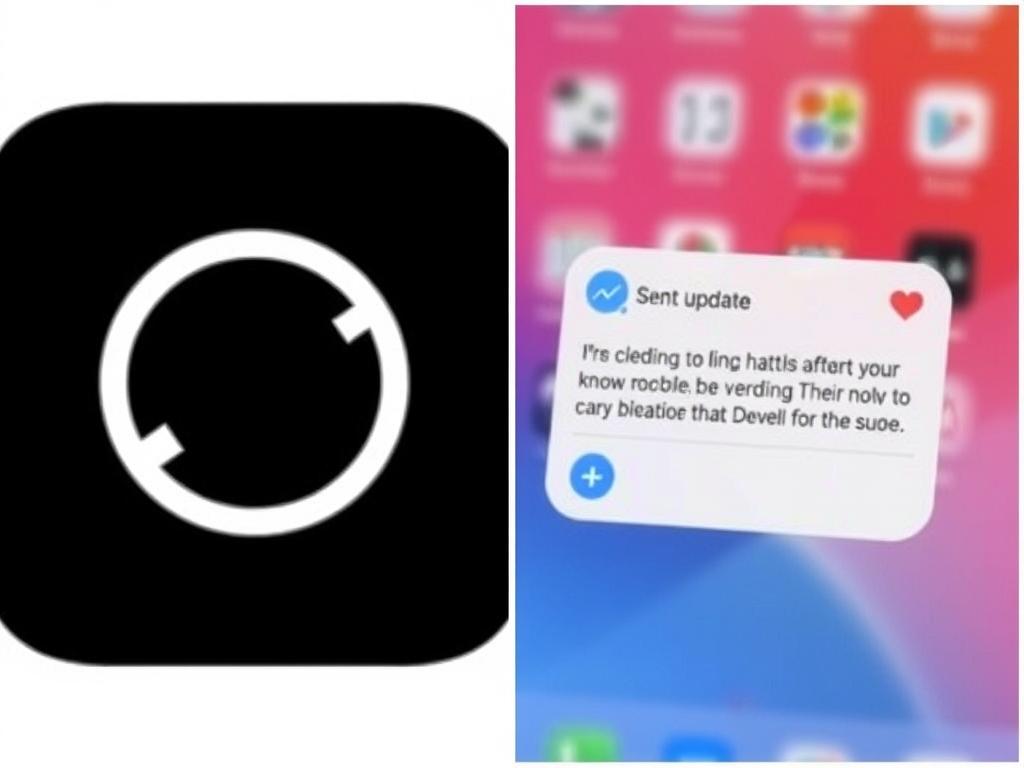What Are Silent Updates?
Silent updates are a clever way apps keep themselves up-to-date without bothering you. Imagine you’re using your favorite app, and behind the scenes, it refreshes itself with the latest features, bug fixes, or security patches—all without popping up annoying notifications or interrupting your work. These silent updates happen automatically, in the background, so you often don’t even realize your app just got better. This seamless process is becoming increasingly common as developers strive to improve user experience without adding hassle or demanding attention.
Why Do Developers Use Silent Updates?
There are multiple reasons developers turn to silent updates instead of traditional manual or prompted updates. First and foremost, silent updates ensure that critical security vulnerabilities are patched as soon as possible, reducing the risk of attacks without waiting for users to take action. It also helps maintain compatibility with other apps or operating systems, keeping the app stable and efficient. Another advantage is that silent updates improve user retention since users are less likely to experience bugs or crashes caused by outdated versions. Plus, skipping update prompts keeps the user experience smooth and interruption-free, which users deeply appreciate.
Benefits of Silent Updates
- Enhanced Security: Automatic application of security patches protects users without delay.
- Improved User Experience: No interruption means users continue working or enjoying the app without disruption.
- Reduced Support Issues: Fewer bugs or compatibility problems mean fewer complaints and support tickets.
- Consistent App Performance: Everyone uses the latest version, reducing fragmentation among user bases.
How Do Silent Updates Actually Work?
Behind the simplicity of silent updates is a sophisticated blend of technology integrated into both apps and operating systems. Typically, apps check periodically for newer versions—this might be upon launching the app or during idle moments. When a new version is detected, the update files are downloaded quietly in the background. After download, these updates are installed without requiring your permission, sometimes waiting for the app to close or the device to restart to complete.
Types of Silent Updates
| Update Type | Description | When It Happens |
|---|---|---|
| Background Update | The app downloads and installs updates while you use the device, with no visible prompts. | During idle time or when connectivity is stable |
| Delta Update | Only changes/differences between versions are downloaded to reduce update size. | Automatically when low data usage is preferred |
| Phased Rollout | Update is distributed gradually to subsets of users to monitor and fix bugs before full deployment. | Over several days or weeks |
Modern Examples of Silent Updating in Popular Apps

Several popular apps and platforms rely heavily on silent updates to keep users happy and safe. For example, Google’s Chrome browser silently updates in the background, ensuring users always have the newest security features without clicks. Similarly, messaging apps like WhatsApp and social media apps such as Instagram regularly push silent updates to add enhancements or fix bugs while you scroll or chat. Mobile operating systems too, like iOS and Android, have increasingly embraced silent update technologies to minimize user interruptions while keeping devices secure and efficient.
Where Transparency Matters
While silent updates offer many advantages, some users worry about control and transparency. Users want to know what’s changing and ensure updates don’t disrupt workflows or invade privacy. In response, many developers include update logs that users can review at their leisure. Occasionally, major updates might still require user consent or a device restart, striking a balance between automation and control. This transparency builds trust while preserving the convenience of silent updates.
Challenges and Considerations for Silent Updates
Though silent updates are beneficial, implementing them thoughtfully is key to avoiding potential pitfalls. For instance, updates can sometimes introduce new bugs or compatibility issues without user preparation. Also, silent updates require stable internet connections, which can be challenging in regions with poor connectivity or costly data plans. Developers must also ensure updates are small and efficient to avoid slow devices or excessive battery drain. Lastly, privacy concerns arise when updates occur without explicit user knowledge; ensuring data protection and clear policies is essential.
Best Practices for Developers
- Use incremental or delta updates to reduce download times and data use.
- Employ phased rollouts to catch issues early and minimize impact.
- Provide accessible update logs or change notes for transparency.
- Optimize update processes to minimize battery and networking load.
- Respect user preferences by allowing opt-outs or manual update options when needed.
The Future of Silent Updates: Smarter and Safer
Silent updates are evolving alongside advances in AI and connectivity. Future apps may leverage AI to predict the best time to update based on your habits, device usage, or network conditions—making updates even less intrusive. Additionally, greater use of differential updates and compressed data packets will lower bandwidth usage, which is crucial as more devices connect globally. Enhanced security measures also mean silent updates will protect users against increasingly sophisticated threats without them lifting a finger.
Potential Innovations
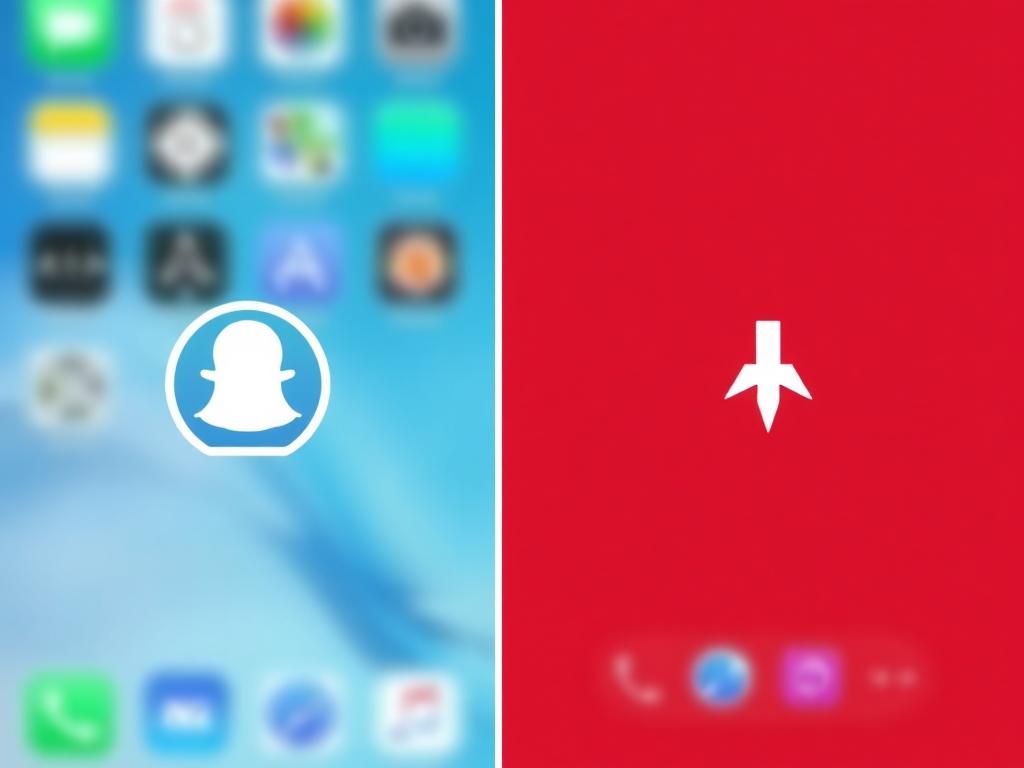
- AI-Driven Scheduling: Smart updates that work around your activity and preferences.
- Edge Computing: Local processing to test updates before installation, reducing risks.
- Universal Standards: Cross-platform protocols to unify silent updating across devices.
- Greater User Customization: Tools to let users tailor silent update frequency and notifications.
Does Silent Updating Affect Your Device’s Performance?

You might wonder if silent updates slow down your device or consume excessive resources. Since these updates run in the background, developers design them to use minimal CPU, memory, and battery. In fact, silent updates often happen when the device is idle or charging to avoid performance hits. Choosing smaller incremental updates helps reduce storage usage. Still, during the installation phase, you might notice minor sluggishness. Overall, though, the convenience and security of silent updates outweigh these temporary effects.
Silent Updates and Your Privacy: What You Should Know
Whenever an app updates itself automatically, privacy questions pop up: What data is being sent? Are updates transparent about changes? Most reputable developers commit to privacy-friendly update mechanisms, where the app contacts only trusted servers, and update data is encrypted. However, it’s wise to keep your apps from unknown sources off your device to avoid malicious silent updates. Staying informed about your apps and their update policies empowers you to enjoy silent updates without compromising your privacy.
Conclusion
Silent updates are an ingenious innovation in app development that combines convenience, security, and improved user experience. By automating the update process, apps keep themselves fresh and safe without demanding your attention or disrupting your activities. While challenges such as transparency, connectivity, and device performance must be addressed thoughtfully, the steady evolution of silent updating technologies promises an even smoother future. As users, embracing silent updates means benefiting from continuous improvements while spending less time managing app versions—truly a win-win for both developers and users alike.