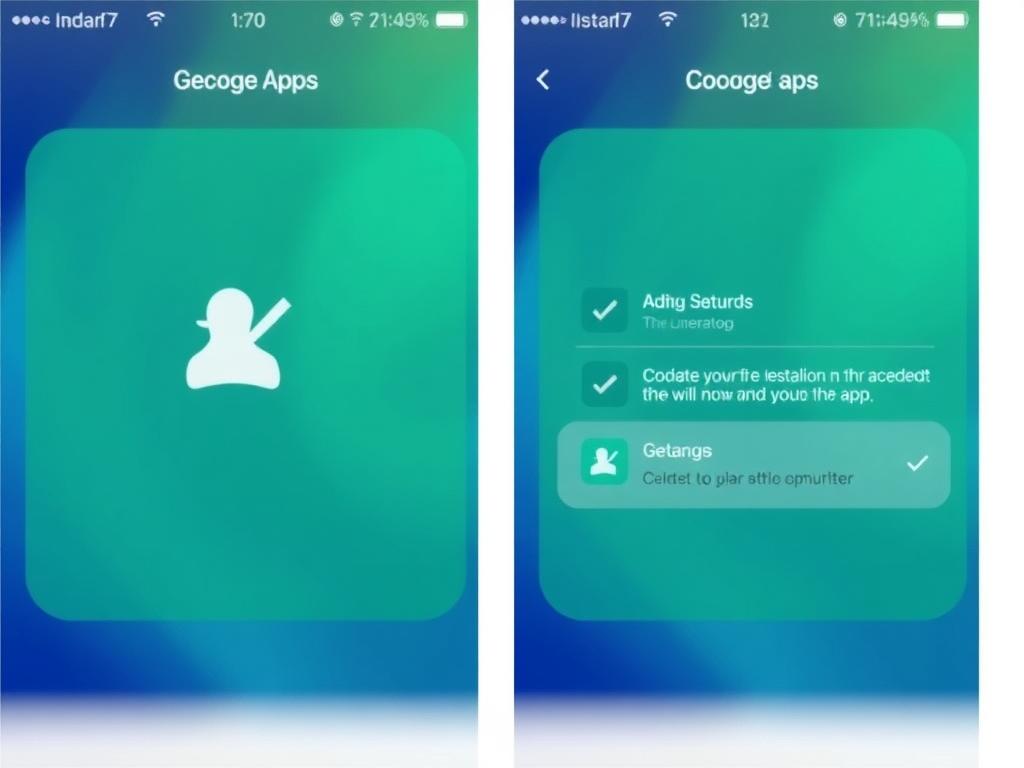In today’s fast-paced digital world, app developers face a constant challenge: how to keep users engaged without overwhelming them. One of the most common issues apps encounter is high uninstall rates, often caused by intrusive updates or disruptive changes. That’s where gentle soft updates come into play. Unlike aggressive or forced update strategies, gentle soft updates offer a more subtle, user-friendly way to improve app experience while reducing app uninstalls. In this article, we’ll explore how this innovative approach works, why it matters, and practical steps for developers to implement it effectively.
What Are Gentle Soft Updates?
A gentle soft update is a background update process that enhances an app’s features, performance, or security without interrupting the user’s current experience. Instead of prompting users with immediate, mandatory downloads or forcing restarts, these updates gently integrate improvements over time. This kind of update respects the user’s time and attention, often occurring silently or with minimal notification. It contrasts sharply with traditional app updates, which can feel abrupt and even frustrating—prompting users to uninstall the app if the update disrupts their routine or device stability.
How Gentle Soft Updates Differ from Traditional Updates
To understand why gentle soft updates are effective, it’s helpful to compare them with traditional update methods:
| Feature | Traditional Updates | Gentle Soft Updates |
|---|---|---|
| Update Timing | Immediate, often requiring user action | Background, automatic, user-friendly timing |
| User Notification | Pop-up prompts, often repetitive | Minimal notifications, subtle messages |
| User Experience Impact | Can disrupt app use or device performance | Minimal to no disruption during use |
| Effect on Retention | Risk of increased app uninstalls | Lowers uninstall rates, boosts retention |
This comparison highlights how gentle soft updates reduce friction and keep users happier with the app, even as improvements roll out.
Why Do Users Uninstall Apps After Updates?
To effectively reduce app uninstalls, developers must first understand the root causes behind these decisions. Common reasons users uninstall apps after updates include:
- Poor Performance: Updates that slow down the app or cause crashes.
- Unwanted Changes: Drastic redesigns or removal of favorite features without warning.
- Forced Interruptions: Mandatory restarts or blocking app usage during update installation.
- Battery Drain & Data Usage: Updates that consume excessive resources or mobile data.
- Privacy Concerns: Changes in permissions or data handling without clear communication.
Gentle soft updates address many of these pain points by allowing developers to introduce changes incrementally, ensuring stability and transparency. The user remains in control, leading to more positive interactions and lower uninstall rates.
The Psychological Angle: How Users Feel About Updates
Human psychology plays a big role in user reactions to app updates. People generally dislike surprises—especially if those surprises impact functionality they rely on. Abrupt updates create uncertainty, which can foster distrust. Gentle soft updates alleviate this by introducing changes gradually, giving users time to adapt and accept improvements without feeling forced or confused.
Best Practices for Implementing Gentle Soft Updates
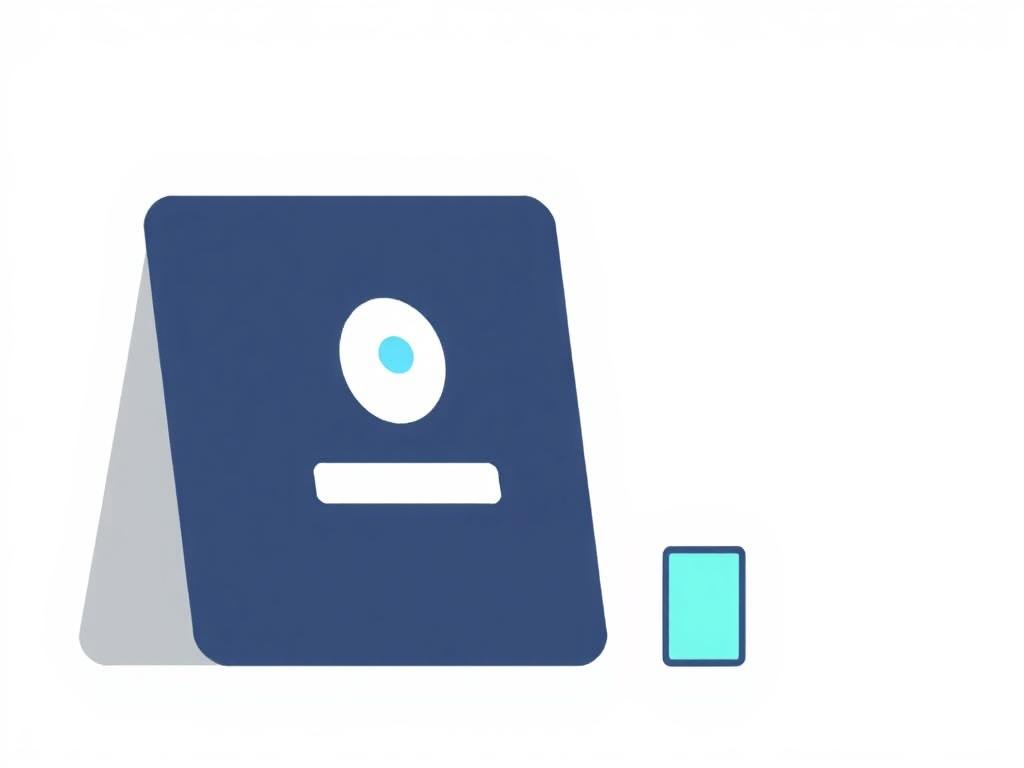
Transitioning to gentle soft updates requires thoughtful planning and execution. Here are some key strategies developers can use to make this process effective:
1. Use Staged Rollouts

Instead of pushing updates to all users simultaneously, gradually release updates to small groups. This helps identify bugs or issues early, preventing widespread negative experiences.
2. Optimize Update Size and Timing
Keep update packages small and allow users’ devices to download updates during idle times or when connected to Wi-Fi, reducing battery drain and data use.
3. Communicate Transparently
Offer clear but subtle notifications about what’s new. Users appreciate knowing the benefits of an update without feeling pressured to install immediately.
4. Focus on Incremental Improvements
Break larger changes into smaller, manageable updates. This incremental approach minimizes the shock of new features and lets users adapt gradually.
5. Provide Opt-Out Options If Possible
When feasible, give users control over update timing—especially if they are on limited data plans or using older devices.
6. Continuously Monitor Feedback and Performance
Use in-app analytics and user reviews to track how updates affect user experience. Adjust your approach based on real-world results.
Benefits Beyond Reducing App Uninstalls
While the primary goal of gentle soft updates is to reduce app uninstalls, developers often see additional benefits:
- Improved User Engagement: Users are more willing to explore new features if updates feel friendly and non-intrusive.
- Enhanced App Reputation: Positive update experiences lead to better reviews and word-of-mouth promotion.
- Better Resource Management: Background updates can help optimize server load and bandwidth usage.
- Lower Support Costs: Fewer bugs and frustrated users reduce the volume of support requests.
Examples of Apps Successfully Using Gentle Soft Updates
Many popular apps have mastered the art of gentle soft updates to keep their users happy and engaged. Here are a few examples:
| App | Update Strategy | Result |
|---|---|---|
| Spotify | Background updates with minimal user prompts | High retention and positive user feedback |
| Incremental feature rollouts with staged releases | Reduced negative reactions and stable user base | |
| Soft update notifications with option to delay install | Lower uninstall rates during major redesigns |
These successful tactics demonstrate that gentle soft updates are not just theory—they work when applied thoughtfully.
Common Pitfalls and How to Avoid Them
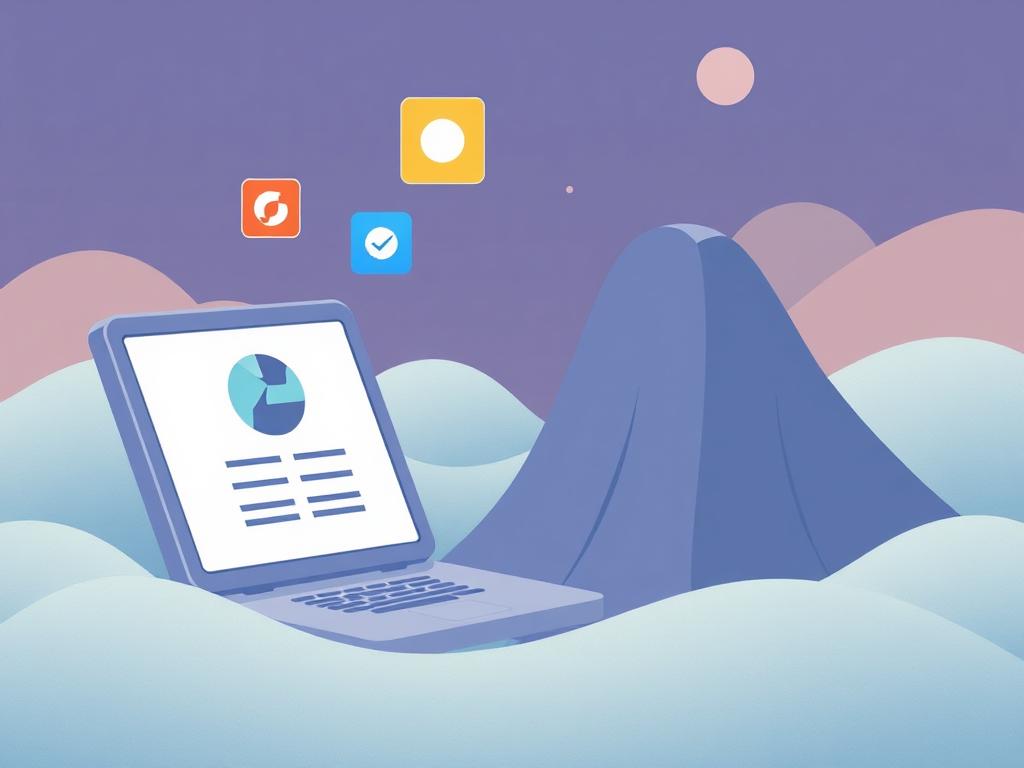
Even with gentle soft updates, developers need to watch out for common mistakes that can undermine user trust:
- Overloading Users with Frequent Updates: Balance is key; too many small updates can annoy users.
- Poor Testing Leading to Bugs: Rolling out buggy updates, even gently, can erode confidence.
- Lack of Clear Update Benefits: Users need to see value in updates to accept them willingly.
- Ignoring User Feedback: Continuous listening is essential for tuning update strategies.
Avoiding these pitfalls keeps the update experience smooth and trustworthy.
Metrics to Track the Effectiveness of Gentle Soft Updates
Tracking performance is essential to ensure that your gentle soft updates are actually reducing app uninstalls. Here are some important metrics to follow:
| Metric | Why It Matters | How It Helps |
|---|---|---|
| Uninstall Rate Post-Update | Direct measure of user loss | Identify if updates are driving users away |
| App Crash Reports | Impact on app stability | Detect issues caused by updates early |
| User Engagement Levels | Indicator of user interest | Confirm users continue to use app post-update |
| Feedback and Ratings | Qualitative insight into user sentiment | Adapt update strategy based on user voice |
Conclusion
Reducing app uninstalls with gentle soft updates is a smart, user-centric approach that benefits both developers and users. By incorporating background, incremental improvements that respect users’ time and preferences, developers can create smoother, less disruptive update experiences. This approach not only lowers uninstall rates but also fosters trust, engagement, and long-term loyalty. Whether you’re a small indie developer or a large app publisher, embracing gentle soft updates can be a game changer in your quest to keep users happy and your app thriving in a competitive market.