Understanding the Concept of Soft Updates
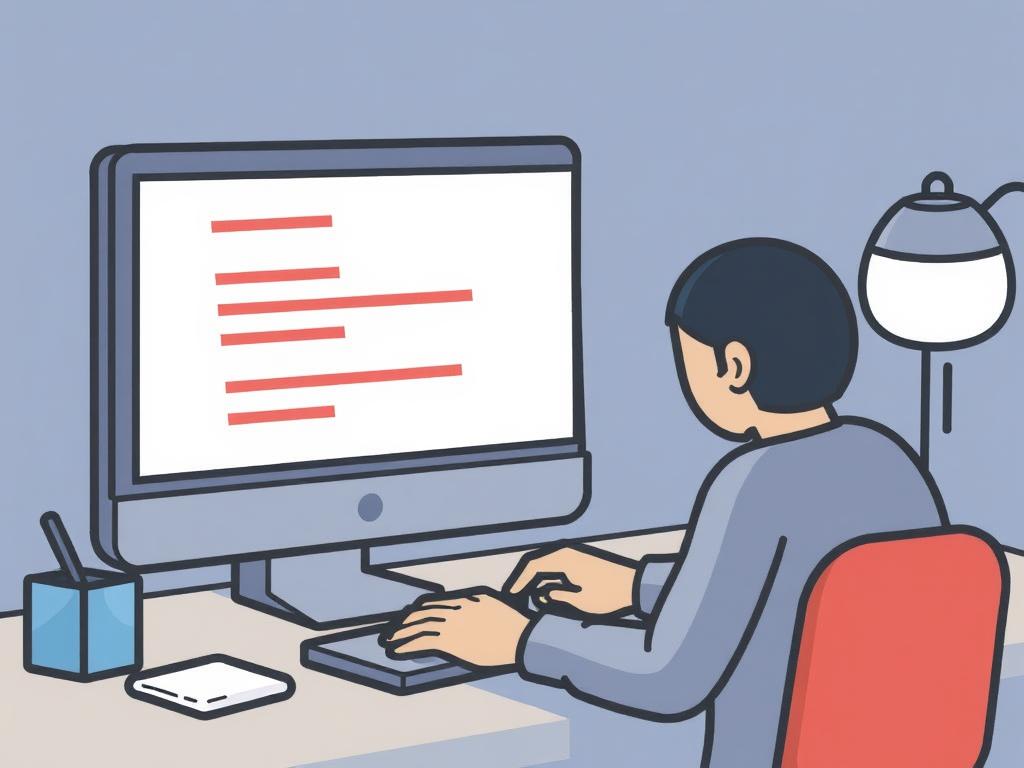
In the world of technology, updates are a constant. Whether it’s your smartphone, computer, or favorite app, updates come frequently to fix bugs, enhance features, or improve security. However, users often associate updates with frustration—slow installations, forced restarts, or unexpected changes that disrupt their daily routines. This is where soft updates come into play. Soft updates represent a modern approach to deploying software improvements in a way that minimizes disruption and enhances the overall user experience. Unlike traditional hard updates that may require immediate reboots or lengthy downtimes, soft updates aim to apply changes gently, sometimes in the background, allowing users to continue working without interruption.
Soft updates are designed with user convenience in mind. They often use techniques such as incremental changes, background patching, and deferred restarts, ensuring that the software evolves smoothly. By reducing the visible impact on users, soft updates help to reduce any negative feelings associated with the update process.
Key Benefits of Soft Updates
When users perceive updates as disruptive, it can lead to resistance—skipping updates or delaying installation, which ultimately harms security and performance. Soft updates address this problem with several advantages:
- Minimal Downtime: Soft updates typically happen in the background or during idle time, letting users carry on with their tasks.
- Reduced Frustration: By avoiding forced restarts and sudden interface changes, users feel less annoyed.
- Improved Security: Quicker and more seamless update deployment means fewer vulnerable periods.
- Better Adoption Rates: When updates are hassle-free, users are more likely to keep their software current.
These benefits combine to create an environment where users appreciate updates instead of fearing them, creating a win-win scenario for developers and users alike.
How Soft Updates Work Under the Hood

To appreciate the power of soft updates, it helps to glance under the hood. Soft updates aren’t just about smoother messaging or delayed prompts—they rely on robust technical methods to achieve their user-friendly results.
One critical technique is incremental updating, where only the parts of the software that have changed are downloaded and applied, rather than the entire application. This reduces download size and update duration significantly.
Another fundamental element is background patching. Instead of interrupting users, patches are applied behind the scenes as the user continues to use the software normally. Some systems use “hot swapping” to replace components on the fly without requiring a restart immediately.
Soft updates may also implement transactional update processes, meaning that if something goes wrong during the update, the system can roll back safely to the previous stable version without impacting user data or settings.
Examples of Soft Update Implementation
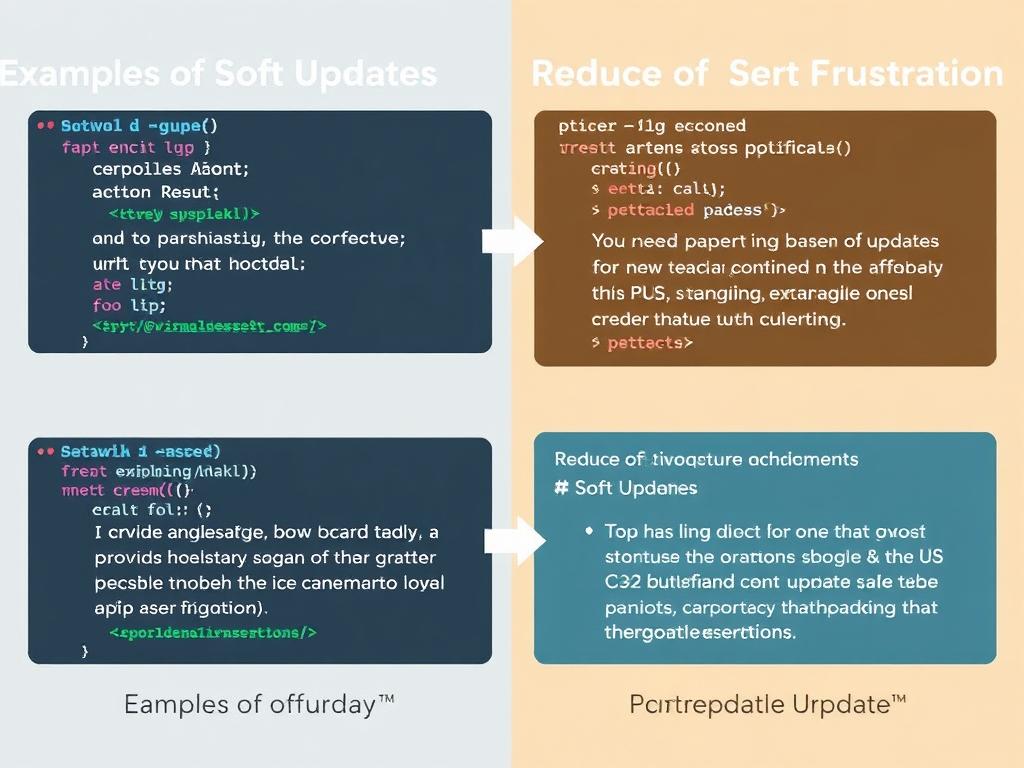
To bring the idea home, consider some real-world examples where soft updates have changed the user experience for the better.
| Software/System | Soft Update Feature | User Impact |
|---|---|---|
| Windows 10/11 | Background updating and active hours to defer restarts | Users can schedule updates around their work, avoiding interruptions |
| Google Chrome | Incremental and background patching with silent updates | Browser updates happen without user interference, ensuring security and speed |
| Mobile OS (iOS/Android) | Delta updates that send small patches instead of full downloads | Faster downloads and less battery usage during updates |
These examples show how major platforms prioritize user experience by leveraging soft update principles, making technology feel more intuitive and less intrusive.
Tips for Developers to Implement Soft Updates Successfully
If you’re a developer or part of a product team, integrating soft updates can be a game-changer in managing user expectations and satisfaction. Here are some practical tips to help you excel:
- Analyze User Behavior: Understand peak usage times and design update processes to avoid them.
- Use Incremental Packages: Minimize update size and duration by focusing only on necessary components.
- Enable Background Processing: Allow updates to install while the app or system runs.
- Communicate Clearly: Gently inform users about ongoing updates without alarming them or forcing actions.
- Implement Fail-safe Rollbacks: Protect user data by ensuring updates can be undone seamlessly if issues arise.
Applying these strategies will increase the likelihood that updates become a pleasant, hassle-free part of your users’ digital experience.
Why Users Appreciate Soft Updates More
From the user perspective, soft updates make technology feel supportive rather than invasive. When updates take seconds instead of minutes, don’t require abrupt restarts, and maintain their current workflow, users feel respected and valued.
Moreover, soft updates foster trust. Users can be confident their devices are up to date without worrying about losing unsaved work or experiencing unexpected system downtime. This quiet efficiency often goes unnoticed—but it’s exactly what turns a frustrating experience into a seamless one.
Potential Challenges and How to Overcome Them
While soft updates offer many benefits, they aren’t without challenges. Developers must balance the complexity of managing incremental changes and ensuring system stability during live patching. Additionally, background updates could consume resources or bandwidth, potentially slowing down devices if not managed smartly.
To handle these challenges:
- Use intelligent scheduling to update during low usage periods.
- Optimize update packages for minimal size and resource consumption.
- Conduct thorough testing to avoid introducing bugs through partial updates.
- Provide users with the option to opt into or out of automatic updates, giving them control over the process.
Ultimately, the goal is to make the update process feel natural, supporting both system integrity and user satisfaction.
Conclusion
Soft updates represent an elegant solution to a long-standing tech user frustration: the intrusive, time-consuming, and disruptive nature of traditional software updates. By implementing strategies like incremental patching, background processing, and smart scheduling, developers can transform the update experience into one that feels smooth, quick, and unobtrusive. This not only improves software security and performance but also builds greater user trust and satisfaction. For users, what could once be an annoying interruption becomes a seamless background improvement—soft updates genuinely reduce user frustration and enhance everyday technology interactions.

