What Are Soft Updates and Why They Matter
If you’ve ever experienced the frustration of a software update taking forever, causing your device to slow down, or even introducing unexpected bugs, you’re not alone. This is where the concept of soft updates comes into play. Soft updates in tech are a modern approach designed to make updating systems less intrusive, more reliable, and less risky for users and administrators alike. Unlike traditional hard updates, which can disrupt services and sometimes lead to system instability, soft updates work quietly in the background, allowing your devices and software to stay current without interrupting your workflow or experience.
Soft updates are particularly valuable in today’s fast-paced, always-connected world. Whether you’re managing a personal device, a business network, or cloud-based systems, staying up to date with security patches, feature improvements, and bug fixes is essential. However, forcing an update with downtime can lead to lost productivity and user dissatisfaction. The innovation behind soft updates lies in their ability to deliver these essential improvements without the usual headaches associated with updates.
How Soft Updates Work: The Technology Behind the Magic

To understand soft updates, it helps to compare them with traditional update methods. Normally, software updates require shutting down an application or system service, applying patches, and then restarting the service—sometimes even the entire device. This process is often referred to as a “hard update” because it interrupts normal operations.
Soft updates, on the other hand, utilize several key techniques to update software seamlessly:
- Incremental Downloads: Instead of downloading an entire new version, soft updates only download the parts that have changed.
- Background Installation: Updates are installed in the background without interrupting use, often while the system continues running.
- Atomic Updates: Changes are applied all at once to avoid partially updated states that could break applications.
- Rollback Capabilities: If an update causes issues, soft updates can revert to the previous version quickly without system downtime.
These mechanisms work together to ensure that updates do not become a burden, especially for users who must rely on their devices or services to remain available 24/7.
Real-World Applications of Soft Updates
Soft updates are not just a theoretical concept; they are used widely in many areas of technology today. Different industries and systems adopt soft updates for their unique advantages.
For example:
| Industry/Use Case | Role of Soft Updates | Benefits |
|---|---|---|
| Mobile Devices (iOS, Android) | Background app and OS updates | Reduces disruption; updates happen during idle times |
| Cloud Services | Rolling updates with zero downtime | Keeps services online; seamless feature rollouts |
| Enterprise Software | Patch management with minimal business interruption | Increases security without affecting operations |
| Gaming Consoles | Download and install patches while users play | Improves user experience; discourages cheating with timely updates |
As you can see, the principle of soft updates benefits a variety of platforms, showing just how important this approach has become in tech.
Advantages of Embracing Soft Updates in Your Tech Routine

Switching to or relying on soft updates in your devices and software environment offers several clear advantages. First and foremost, soft updates improve the user experience. Without those annoying forced restarts or downtime, you can continue working, streaming, or gaming uninterrupted.
Another major advantage is security. Keeping software up to date is critical for protecting against cyber threats. With soft updates, patches addressing vulnerabilities are applied faster and safer because they avoid prolonged exposure to risks caused by delayed updates.
Moreover, soft updates reduce support and maintenance headaches. IT teams, for example, don’t have to schedule strict downtime windows around business hours because updates install quietly and can be rolled back if problems arise. This reduces costs and complexity.
Lastly, soft updates enable faster innovation. Software developers can deploy new features more frequently and confidently, knowing users won’t be inconvenienced or turned off by clunky update experiences.
Common Challenges and How to Overcome Them
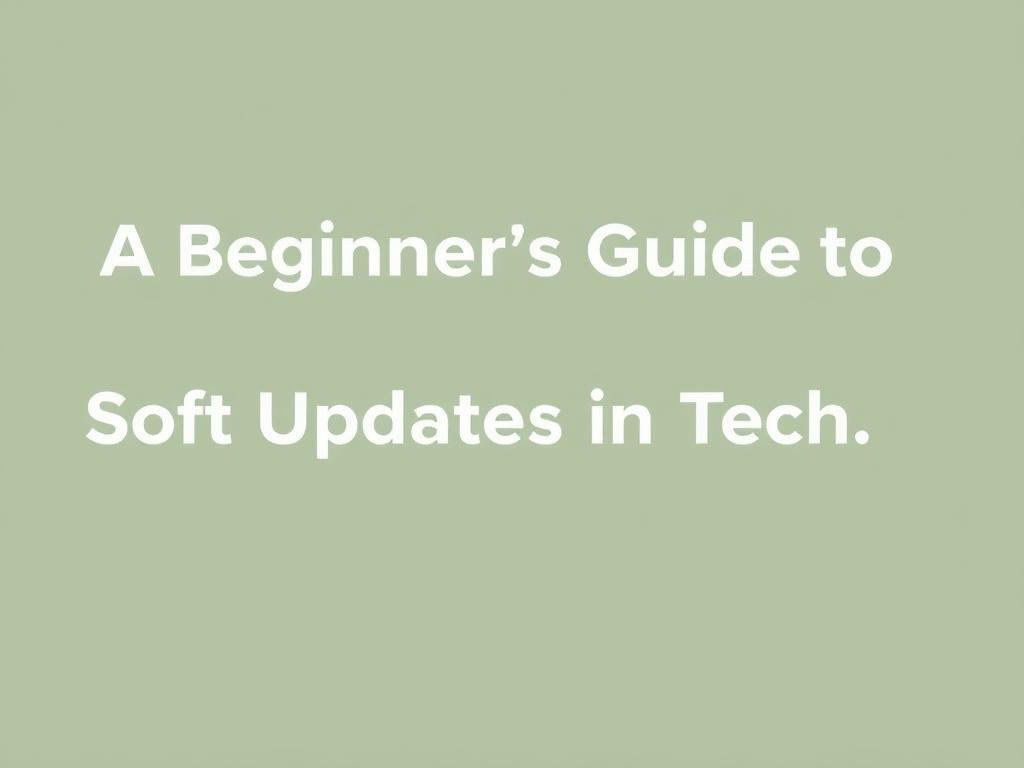
While soft updates bring numerous benefits, they are not without challenges. One concern is that background updates can consume bandwidth, potentially slowing down critical tasks—especially in environments with limited internet speeds. Developers and IT administrators need to configure updates to avoid peak usage times or use smart throttling techniques.
Another concern is the risk of failed updates applied silently, which might not be evident immediately but could affect system stability. Robust rollback and verification processes are essential to mitigate this risk.
Finally, some legacy systems or very security-sensitive environments might require stricter control over update timing, which soft updates need to accommodate thoughtfully.
Tips for Users and Businesses to Make the Most of Soft Updates
Whether you’re a casual user or managing a complex IT infrastructure, adopting some best practices around soft updates can maximize their benefits:
- Enable Automatic Updates: Where possible, allow your system or apps to update in the background automatically to stay secure.
- Schedule Updates Smartly: Use settings to update during off-hours for bandwidth or service-critical systems.
- Stay Informed: Keep track of what updates are being installed to be aware of new features or risks.
- Backup Important Data: Even with rollback options, maintaining regular backups can protect you from rare update failures.
- Use Reliable Networks: A stable internet connection ensures updates complete smoothly and reduces corruption risks.
By proactively managing soft updates, you can enjoy the combined benefits of security, improved performance, and uninterrupted service.
Conclusion
Soft updates in tech have transformed how we manage and maintain our devices and software, making the update process less intrusive and more dependable. By enabling seamless, background, and atomic updates with rollback capabilities, soft updates help users keep their systems secure and up to date with minimal disruption. From smartphones to cloud services and enterprise software, embracing soft updates allows smoother, safer, and more efficient technology experiences. As a beginner, understanding and leveraging soft updates will ensure your tech runs smoothly, keeps you protected, and stays on the cutting edge without those frustrating update interruptions. Whether you’re a home user or IT professional, adopting soft updates thoughtfully is one of the best steps toward a headache-free technology future.

