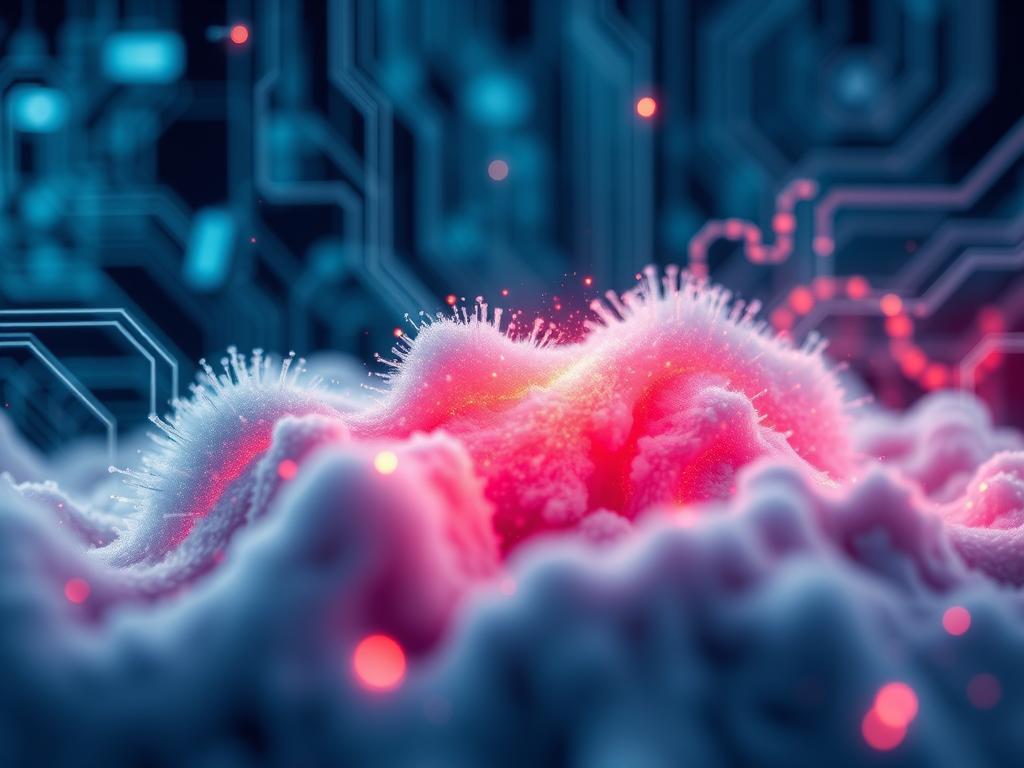In today’s fast-paced digital world, system stability is more crucial than ever. Whether you’re managing enterprise servers, handling personal computers, or working with complex infrastructures, avoiding system crashes is paramount. One innovative approach capturing attention is the use of non-disruptive soft updates. These updates allow systems to evolve and improve without bringing operations to a grinding halt or risking downtime. But what exactly makes soft updates “non-disruptive,” and how can they help you sidestep those dreaded system crashes? In this article, we’ll break down the concept, explore its advantages, and guide you through the best practices to keep your systems running smoothly.
Understanding System Crashes and Their Root Causes

Before diving into soft updates, it’s essential to understand why system crashes happen in the first place. A system crash occurs when the operating system or application fails unexpectedly, forcing a reboot or shutdown. This can lead to data loss, decreased productivity, and sometimes hardware damage.
Several factors typically contribute to crashes, including:
- Software bugs and incompatibilities
- Hardware failures or overheating
- Incompatible or faulty updates
- Resource overuse like memory leaks
- Unplanned restarts during critical operations
Among these, software updates—while meant to fix problems and improve security—can ironically trigger crashes when applied hastily or without proper testing. This is where soft updates shine, designed to perform changes seamlessly with minimal risk.
What Are Non-Disruptive Soft Updates?
Soft updates refer to a method of updating software or operating systems that emphasizes minimal interruption to user activity. Instead of forcing a system reboot or locking users out during the process, soft updates aim to implement changes on the fly. When they are “non-disruptive,” it means system operations continue as usual while updates take place in the background, reducing downtime and preventing crashes caused by abrupt changes.
Think of non-disruptive soft updates as a smooth dance—new features or fixes step in quietly without disturbing the ongoing rhythm of the system. This contrasts sharply with traditional hard updates, which may require complete shutdowns or pose risks of data corruption.
Key Characteristics of Non-Disruptive Soft Updates:
| Feature | Description |
|---|---|
| Background Operation | Updates run without interrupting user sessions or processes. |
| Incremental Changes | Only necessary changes are applied progressively rather than all at once. |
| Rollback Capability | Ability to revert to previous stable versions if issues arise. |
| Consistency Assurance | Maintains data integrity throughout the update process. |
| Minimal Performance Impact | Designed to consume limited system resources to prevent slowdowns. |
Why Choose Non-Disruptive Soft Updates?
Avoiding system crashes is, without doubt, the primary motivation for embracing this update method. However, there are multiple other benefits that make soft updates appealing for businesses and everyday users alike.
Benefits at a Glance:
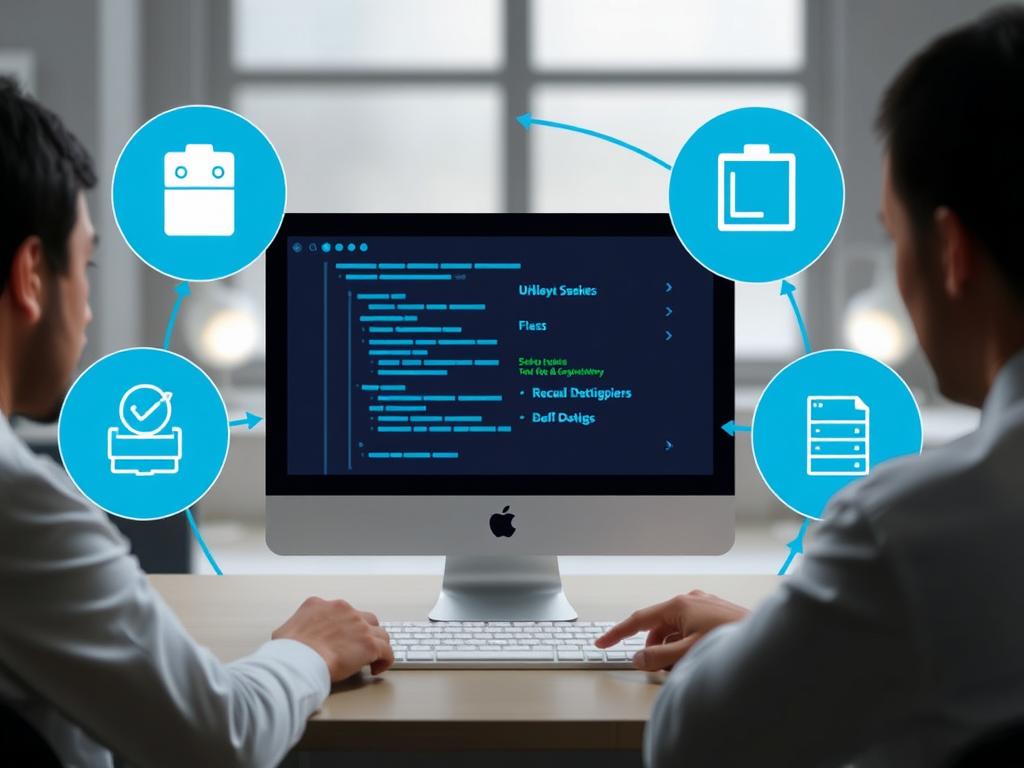
- Increased Uptime: Systems can remain online during updates, maintaining services and accessibility.
- Data Protection: Since updates don’t force sudden stops, the chance of data corruption or loss decreases significantly.
- User Convenience: No need for scheduled downtime or maintenance windows, which can disrupt workflows.
- Reduced Risk of Failed Updates: Soft updates often include verification and rollback options to mitigate risks.
- Cost Efficiency: Downtime costs are reduced, which is especially valuable for industries relying on continuous availability.
Consider a large online retailer: even a few minutes of downtime can result in massive lost sales. Soft updates let them patch security holes or improve features without locking out customers, protecting both revenue and reputation.
Implementing Soft Updates to Avoid System Crashes: Best Practices
It’s one thing to understand the benefits; it’s another to implement soft updates effectively. Follow these steps to leverage them successfully and keep crashes at bay.
1. Evaluate Your Current Infrastructure
Before applying any update methodology, assess your systems for compatibility. Some legacy software or hardware might not support non-disruptive updates. Identify critical applications and their update requirements to plan accordingly.
2. Employ Incremental and Modular Updates
Breaking down updates into smaller, manageable pieces allows you to monitor their effects closely. It’s much easier to isolate issues and roll back partial updates if necessary, keeping system stability intact.
3. Test in a Controlled Environment

Never apply updates directly to production systems without prior testing. Use staging servers or virtual environments to simulate real-world use, tease out bugs, and fine-tune the process.
4. Take Advantage of Automated Tools
Many software ecosystems now provide built-in mechanisms for soft updates, including automation for patch management, integrity checks, and rollback procedures. Choosing tools that align with your technology stack improves safety and efficiency.
5. Monitor System Performance Closely
Implement robust monitoring solutions during and after updates. Watch for signs of instability like increased error rates, memory issues, or user complaints. Early detection lets you act before a minor glitch evolves into a system crash.
6. Communicate with Stakeholders
Though the updates are non-disruptive, informing users or clients about maintenance plans fosters trust. Transparency helps manage expectations and reduces frustration if unforeseen problems occur.
Common Challenges and How to Overcome Them
Even with the best intentions, soft updates can face hurdles. Understanding these pitfalls will prepare you to handle them effectively.
| Challenge | Potential Impact | Solutions |
|---|---|---|
| Compatibility Issues | Updates conflict with existing software, causing errors. | Thorough testing and ensuring compatibility before rollout. |
| Rollback Failures | Inability to revert updates leads to prolonged downtime. | Implement robust backup and rollback mechanisms; regularly test them. |
| Resource Constraints | Update process consumes excessive CPU or memory, degrading performance. | Schedule resource-intensive parts during low usage windows or throttle update processes. |
| Unnoticed Partial Failures | Subtle update failures cause instability later on. | Continuous monitoring combined with health checks post-update. |
Real-World Example
Netflix, famous for delivering uninterrupted streaming services worldwide, utilizes non-disruptive soft update techniques extensively. Their engineers deploy changes incrementally on clusters while continuously monitoring system health. This careful management enables them to deliver new features and fix bugs without interrupting millions of users daily, a clear testament to the power of soft updates in avoiding system crashes.
Tools and Technologies Supporting Soft Updates
If you’re intrigued by non-disruptive soft updates, numerous technologies can facilitate the process:
- Containerization Platforms (e.g., Docker, Kubernetes): Allow rolling updates to applications without downtime.
- Continuous Integration/Continuous Deployment (CI/CD) Pipelines: Automate testing and deployment, reducing human error.
- Live Patching Tools (e.g., Ksplice, KernelCare): Enable kernel and critical system updates without reboot.
- Version Control Systems (e.g., Git): Manage code changes efficiently, enabling easy rollback.
- Monitoring Software (e.g., Prometheus, Grafana): Provides real-time insights into system health during updates.
By combining these tools wisely, you create an ecosystem where soft updates become routine, safe, and non-disruptive.
Summary Table of Update Approaches
| Update Method | Disruption Level | Risk of Crash | Rollback Options |
|---|---|---|---|
| Traditional Hard Update | High (requires shutdown/reboot) | Medium to High | Limited or Manual |
| Non-Disruptive Soft Update | Low (background updates) | Low | Automated and Safe |
Conclusion
Avoiding system crashes is a challenge that every IT professional and user faces, but non-disruptive soft updates provide an effective and elegant solution. By applying updates gradually and intelligently in the background, you reduce downtime, protect data integrity, and maintain seamless performance. While implementation requires careful planning, testing, and monitoring, the payoffs are significant—higher uptime, less frustration, and fewer costly crashes. Embracing the right tools and strategies for soft updates will empower you to keep your systems stable and responsive in an ever-evolving digital landscape. So, the next time you plan an update, consider how non-disruptive soft updates might be your safest bet to avoid unexpected system crashes and maintain uninterrupted operations.