In today’s fast-paced digital world, mobile apps have become an essential part of our daily lives. Whether we use apps for shopping, social media, banking, or entertainment, we expect them to work seamlessly without interruption. One of the biggest challenges for developers, however, is updating these apps without causing inconvenience to users. This is where the concept of soft updates comes into play. Soft updates offer a way to improve mobile apps smoothly, without forcing users into sudden changes or downtime. In this article, we’ll explore how mobile apps use soft updates for smoother upgrades, why this technique is gaining popularity, and how it benefits both developers and users alike.
What Are Soft Updates in Mobile Apps?
Soft updates refer to a method where updates are rolled out gradually or in the background, allowing users to continue using the app without disruption. Unlike traditional updates, which often require users to download a large update package and restart the app, soft updates allow incremental improvements to be applied quietly and seamlessly. This might mean downloading only small code snippets, patch files, or data updates while the app is still running.
Soft updates can be thought of as a more user-friendly way of keeping apps fresh and bug-free. Instead of forcing users to stop and update, developers introduce changes that “softly” modify the app’s behavior, user interface, or features behind the scenes. The result is less friction, better user experience, and higher retention rates.
Why Are Soft Updates Important for Mobile Apps?
The mobile app ecosystem is extremely competitive. Developers need to push bug fixes, security patches, and feature improvements frequently to keep users engaged. However, users often delay or skip updates because they find them inconvenient or fear that updates might break something they rely on.
Here are several reasons why soft updates matter:
- Minimize User Disruption: Users don’t have to pause what they’re doing to wait for an update to download and install.
- Improve Stability: Small, incremental updates reduce the chances of introducing new bugs and allow for easier rollback if issues arise.
- Increase Update Adoption: When updates happen quietly and without fuss, more users end up with the latest, most secure version.
- Faster Rollouts: Developers can test new features on a subset of users and gather feedback before a full release.
Techniques Behind Soft Updates
Soft updates aren’t magic; they rely on several clever techniques that developers use to ensure reliability and a smooth user experience. Here are some of the most common methods:
1. Incremental or Differential Updates
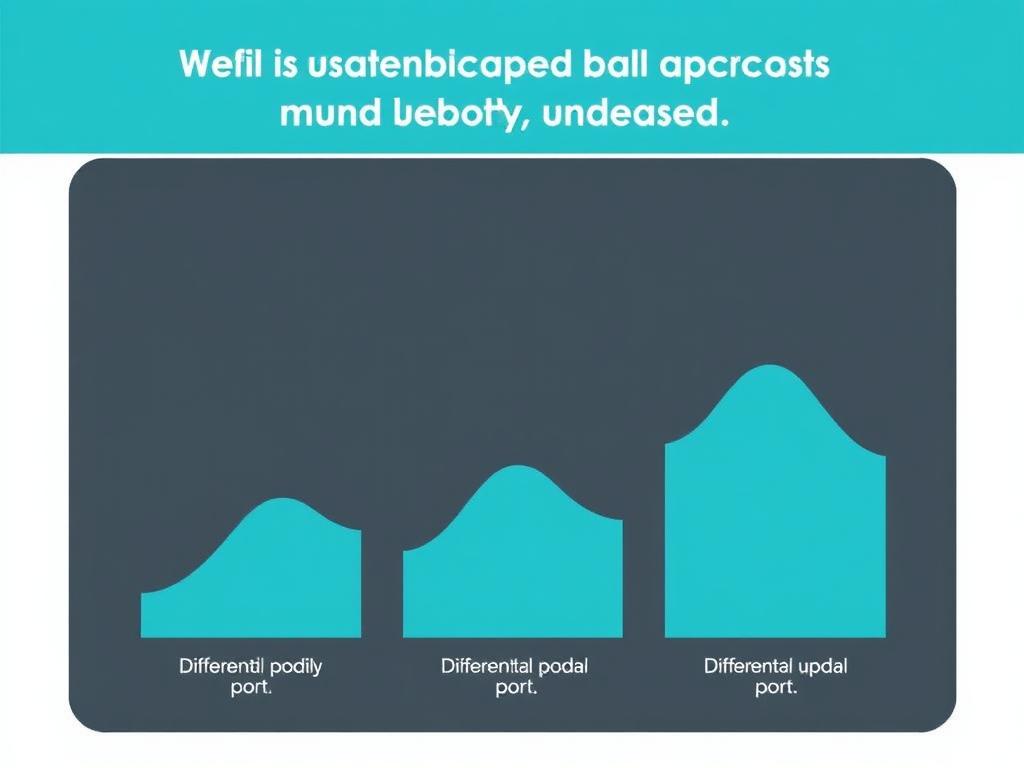
Instead of downloading the entire app again, incremental updates only deliver changes compared to the previous version. This means smaller download sizes and faster installation.
| Method | Description | Benefit |
|---|---|---|
| Full Update | Download complete new version of app | Simple but large download |
| Incremental Update | Download only changes since last version | Smaller size, faster installation |
2. Background Downloading and Installation
Many apps download updates quietly in the background while users continue their tasks. Once the download is complete, the update is installed at a convenient time, often when the app restarts.
3. Feature Flags and Remote Configuration
Soft updates also allow developers to toggle new features on or off remotely. This means they can introduce features gradually and fix bugs before making them available to all users.
Soft Updates vs. Hard Updates: What’s the Difference?
For anyone who hasn’t encountered the terminology, it’s worth comparing soft updates with the traditional or “hard” updates that many mobile users are familiar with.
- Hard update: Users are forced to download and install a full update, often requiring app closure and sometimes device restarts.
- Soft update: Updates happen incrementally and mostly in the background, with minimal or no user interruption.
Hard updates can result in frustration, especially when updates are large or frequent. Soft updates, by contrast, respect the user’s time and attention.
Benefits Summarized

| Aspect | Hard Update | Soft Update |
|---|---|---|
| User Experience | Interruptive, requires user action | Seamless, often invisible to user |
| Update Size | Large full downloads | Small incremental packages |
| Flexibility | No remote control over rollout | Controlled rollout with feature toggles |
Real-World Examples of Soft Updates
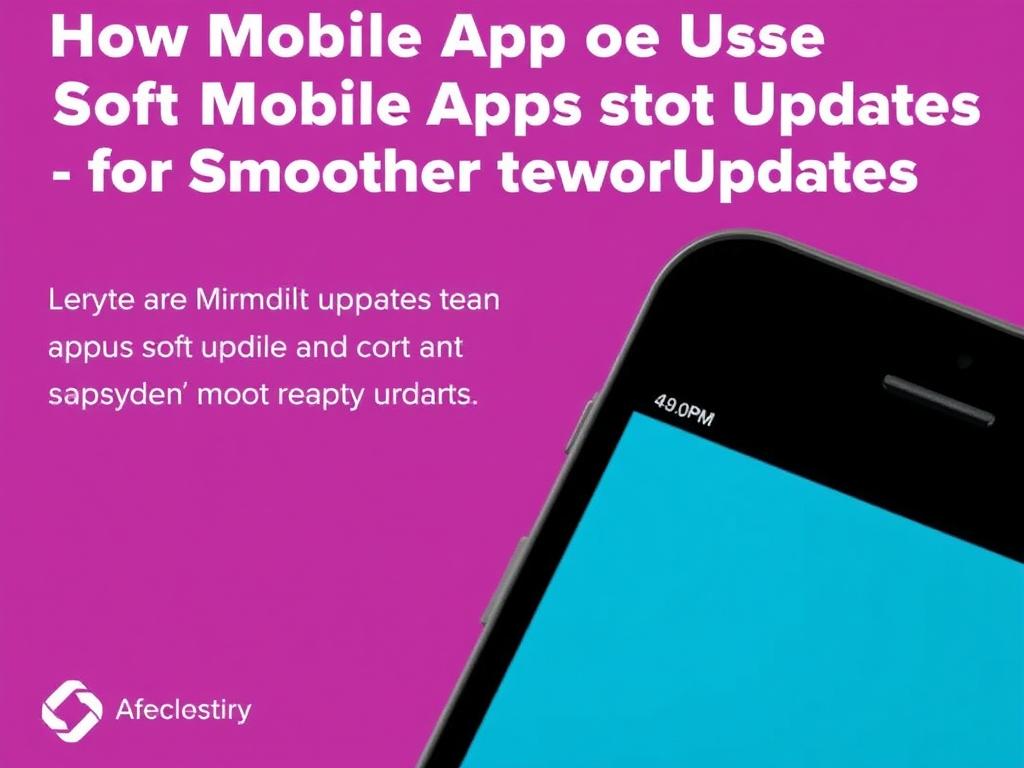
Many popular mobile apps and platforms have embraced soft updates. For instance, streaming services like Netflix and Spotify regularly update their software with minimal disruption. Social media apps such as Instagram and Twitter use feature flags to roll out new features slowly to selected users, effectively making those upgrades “soft” updates.
Even major app stores like Google Play and Apple’s App Store have introduced mechanisms to allow apps to deliver smaller, incremental updates. This approach not only improves user satisfaction but also saves bandwidth — a crucial benefit for users on limited data plans.
Challenges of Implementing Soft Updates
While the benefits are clear, implementing soft updates is not without challenges. Developers must ensure the app remains stable throughout the update process, especially when downloading and applying updates in the background. Security considerations are also paramount; partial updates must be verified so they aren’t vulnerable to tampering.
Moreover, developers need robust backend systems to manage feature flags and configurations dynamically. This requires extra development effort and infrastructure but pays off by enabling more agile releases.
How Users Benefit from Soft Updates
Soft updates offer a better experience for users in several key ways:
- No Interruptions: Users don’t have to pause or restart apps frequently, which keeps their workflow or entertainment uninterrupted.
- Faster Access to Features: New features can be rolled out faster and tested in smaller groups.
- Improved Security: Security patches are applied quickly without relying on users to manually update.
- Data Efficiency: Incremental downloads mean smaller data consumption, which is ideal for users with limited internet access.
The Future of Soft Updates in Mobile Development
As mobile devices become more powerful and network speeds increase, the expectation for smooth, uninterrupted app experiences will only grow. Soft updates are likely to become the standard practice for modern mobile development.
Advancements in cloud computing and edge delivery networks further enhance the ability to deliver fast, incremental updates. Additionally, AI-driven analytics can help developers monitor update performance and quickly detect any bugs before affecting a majority of users.
Ultimately, soft updates contribute to a more cohesive and user-centric digital experience, making apps more reliable and enjoyable.
Conclusion
Soft updates are revolutionizing the way mobile apps handle upgrades by prioritizing the user experience above all else. By allowing incremental, behind-the-scenes changes and remote feature control, developers can ensure apps stay stable, secure, and up-to-date without annoying interruptions. As users, we benefit from smoother, faster access to new features and bug fixes, often without even noticing the update process itself. For developers, soft updates mean agile releases, better control, and improved engagement with their audience. As this technique continues to evolve, soft updates will undoubtedly become a cornerstone of successful mobile app strategies, delivering innovation with ease and efficiency.

