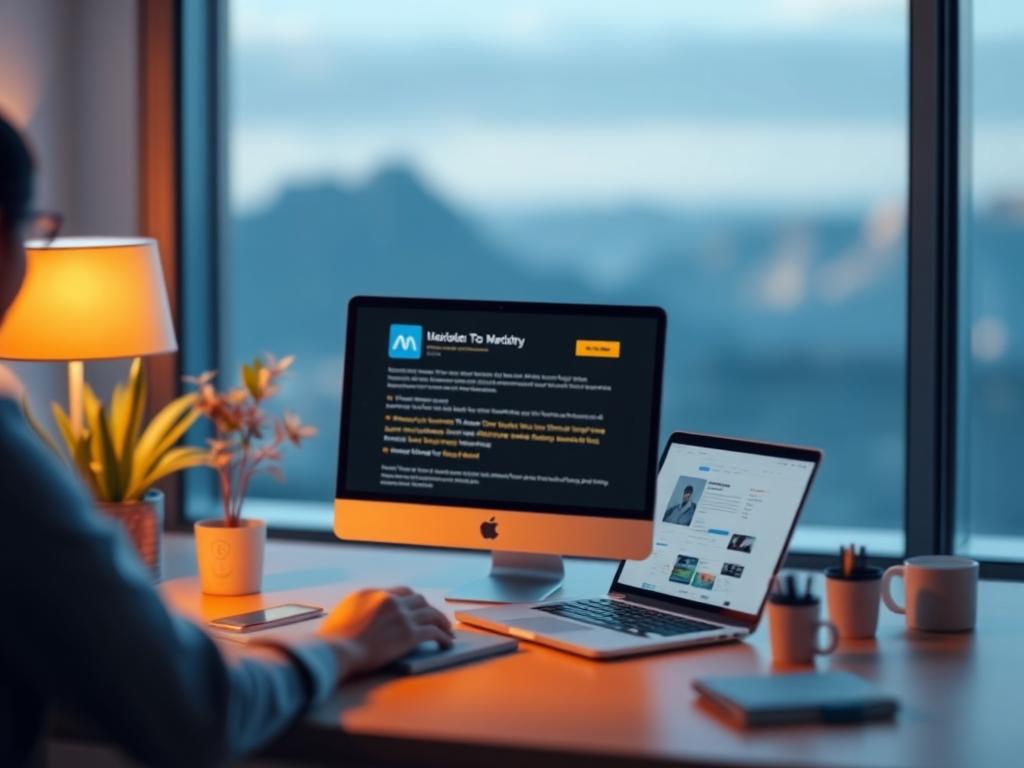In today’s fast-paced digital world, software updates are a constant necessity. Whether it’s your smartphone, computer, or any other device, updates bring vital improvements, security patches, and new features. But let’s be honest—software updates have long been associated with frustration. They often interrupt our work, take forever to install, and sometimes even introduce new bugs. Enter the concept of soft updates, a game-changing approach that is quietly reshaping how we experience updates. Soft updates improve user experience by making the process smoother, less intrusive, and more reliable, offering a breath of fresh air in an otherwise frustrating routine.
What Are Soft Updates?
Soft updates are essentially carefully phased or incremental software updates that minimize disruption and allow users to continue their tasks with minimal interruption. Unlike traditional “hard” updates, which demand complete system restarts or downtime, soft updates cleverly apply changes in the background or during low-usage times. They often employ technologies such as delta updates, where only the changed parts of software are downloaded, dramatically reducing update size and time. This incremental approach not only improves update speed but also significantly reduces the chances of system crashes or performance slowdowns during the process.
Key Features of Soft Updates

To understand how soft updates improve user experience, it’s helpful to break down their core features. Here’s a quick overview:
| Feature | Description | Benefit to Users |
|---|---|---|
| Incremental Downloads | Only the changed parts of the software are downloaded. | Faster updates and less data usage. |
| Background Installation | Updates install while the device is in use. | Minimal disruption to workflows. |
| Automatic Rollback | Systems revert to previous versions if issues occur. | Improved reliability and peace of mind. |
| Smart Scheduling | Updates occur during idle or low-usage periods. | Reduces chances of interrupting important tasks. |
Why Traditional Updates Fall Short
If you’ve ever stared at a loading screen during a typical software update, you know the pain points firsthand. Traditional updates often force users to pause their activities, sometimes for long periods. Systems might reboot multiple times, causing interruptions especially problematic for professionals working on tight deadlines, gamers in the middle of an intense session, or anyone attending an urgent online meeting.
Besides the inconvenience, the size of updates can be massive, eating through bandwidth and forcing users with data limits to slow or postpone them. Traditional updates also carry the risk of corrupt files, failed installations, or unexpected new bugs that impact the device’s usability. This old way of updating software often leads to frustration, decreased productivity, and occasionally resistance to applying necessary updates, which can expose users to security vulnerabilities.
Common Frustrations with Traditional Updates
- Lengthy downtime and forced restarts
- Large download sizes causing slow updates
- Unexpected bugs or compatibility issues after update
- Interruptions to important tasks or activities
How Soft Updates Enhance User Experience
Soft updates revolutionize the update experience by addressing many frustrations associated with traditional methods. One of the biggest improvements is convenience. By downloading and installing updates in the background, users can continue with their regular activities without interruption. This seamless process means no more awkward pauses waiting for an update to complete.
Moreover, smart scheduling techniques help updates occur during periods when the device is least used, like overnight or during idle time. This scheduling is particularly valuable for professionals or users who cannot afford interruptions, making updates feel less like a dreaded chore and more like a natural, unobtrusive system maintenance task.
Another important factor is reliability. Soft updates often include automatic rollback mechanisms. If an update doesn’t go smoothly or introduces bugs, the device can revert to a previous stable state without user intervention. This feature drastically reduces anxiety around installing updates and boosts user confidence in keeping their software current.
Benefits of Soft Updates for Everyday Users
- Minimal disruption: Continue working or using apps while updates install silently.
- Faster updates: Smaller, incremental downloads complete more quickly.
- Improved security: Quicker patch application means less exposure to threats.
- Peace of mind: Automatic rollback ensures stability after updates.
- Better performance: Optimization updates can be applied smoothly to enhance device speed.
Real-World Examples of Soft Updates in Action
Many tech giants now rely on soft update mechanisms to keep their products performing optimally without inconveniencing users. For instance, modern operating systems like Windows 10 and 11 incorporate background updates that download and install with minimal interruption. Similarly, mobile platforms like Android and iOS frequently roll out incremental updates that don’t require lengthy user input.
Streaming services, web browsers, and even smart appliances use this approach, upgrading firmware or software invisibly to users, ensuring devices remain secure and feature-rich without interrupting everyday life.
Example Table: Soft Update Implementation Across Popular Platforms
| Platform | Type of Soft Update | User Impact |
|---|---|---|
| Windows | Background downloading, phased rollouts | Updates install with minimal disruption, less forced restarts |
| Android | Delta updates and staged rollouts | Smaller download sizes, incremental updates reduce downtime |
| iOS | Background updates and automatic installs | Seamless installation during idle times, less user input needed |
| Smart TVs | Silent background firmware updates | Improved features and security without interrupting viewing |
Challenges and Considerations with Soft Updates
While soft updates are a significant step forward, they are not without their challenges. Implementing incremental downloads requires careful software architecture planning. Developers must ensure compatibility across update versions to avoid conflicts during partial updates. Additionally, the process relies heavily on reliable internet connections, which can be a limitation in regions with spotty or slow broadband.
Privacy is another important topic. Because updates happen in the background, users may feel uneasy about what data the system collects or how much control they retain over the update process. Clear communication and transparent policies are essential to build trust and acceptance.
Things to Keep in Mind About Soft Updates
- Compatibility challenges with legacy software.
- Dependence on stable and fast internet connections.
- Need for clear user consent and update transparency.
- Potential for increased battery consumption during background update processes.
Tips for Users to Get the Most Out of Soft Updates
To truly experience how soft updates improve user experience, users can adopt a few smart practices. First, ensure your devices have set aside time during off-hours like nighttime for updates. Adjusting settings for automatic updates can reduce manual interaction and make the process even smoother. Backing up important data regularly is always wise to avoid info loss in rare cases of update failures. Lastly, staying connected to secure and reliable Wi-Fi networks helps updates install faster and more efficiently.
User Guide: Manage Soft Updates Efficiently
| Action | Purpose | How to Do It |
|---|---|---|
| Enable automatic updates | Reduce manual intervention | Go to settings > update & security > enable auto updates |
| Schedule updates | Run updates during low-usage hours | Use update schedule options to pick overnight or off-peak times |
| Connect to Wi-Fi | Ensure fast and stable downloads | Always update over trusted Wi-Fi networks |
| Backup data | Protect important info | Use cloud or local backups regularly |
Conclusion
Soft updates represent a thoughtful evolution in how software adapts and evolves, putting user experience at the heart of the process. By minimizing disruption through incremental downloads, background installations, and intelligent scheduling, they transform painful update routines into seamless background maintenance. These improvements not only reduce frustration but encourage faster adoption of critical security patches and new features, ultimately enhancing device performance and user trust. While challenges remain in perfecting soft update strategies, their growing adoption across platforms signals a promising future where software updates are no longer a dreaded interruption but a gentle, almost invisible upgrade helping us all stay secure, productive, and connected.