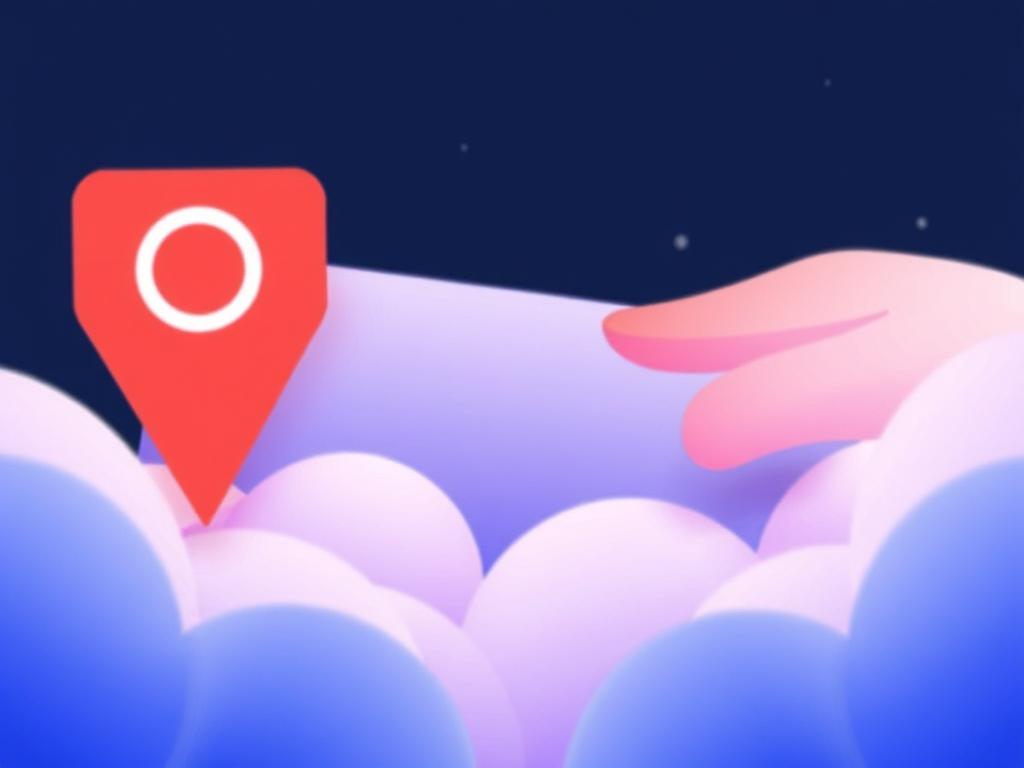Introduction to Soft Updates and User Experience
Rolling out software updates can be a tricky endeavor, especially when you want to keep your users happy and uninterrupted. The goal is simple: implement fresh features, patch bugs, and improve security without causing frustration or downtime. This is where the art of soft updates comes into play. Soft updates refer to changes pushed to users in a gentle, almost invisible way, ensuring their workflow remains smooth. If you are wondering how to roll out soft updates without disrupting users, you’ve come to the right place. This article will guide you step-by-step on managing updates gracefully, minimizing disruption, and maximizing user satisfaction.
When a software update forcibly interrupts users—whether with restarts, lags, or unexpected changes—discontent builds fast. Avoiding this requires a strategic approach. Consider, for example, your favorite apps or operating systems: their developers work hard to deliver updates seamlessly, sometimes even automatically in the background, so users hardly notice. This approach isn’t accidental; it’s well-planned deployment mixed with excellent communication.
Planning Your Soft Update Rollout
Before even writing a single line of code, planning is key. You’ll want to build a rollout strategy focusing on incremental changes that allow users to gradually adapt to updates without a jarring experience. Here are the important steps you should plan for:
- Assessment of the update’s impact: Identify what parts of your software will change and how those changes might affect users.
- Beta testing and feedback loops: Release the update to a limited audience initially and gather their feedback to identify potential issues.
- Communication plan: Inform users about upcoming improvements, expected benefits, and what (if anything) they need to do.
- Scheduling: Choose the best time to roll out updates, preferably during low-usage hours to minimize inconvenience.
Understanding User Behavior and Expectations
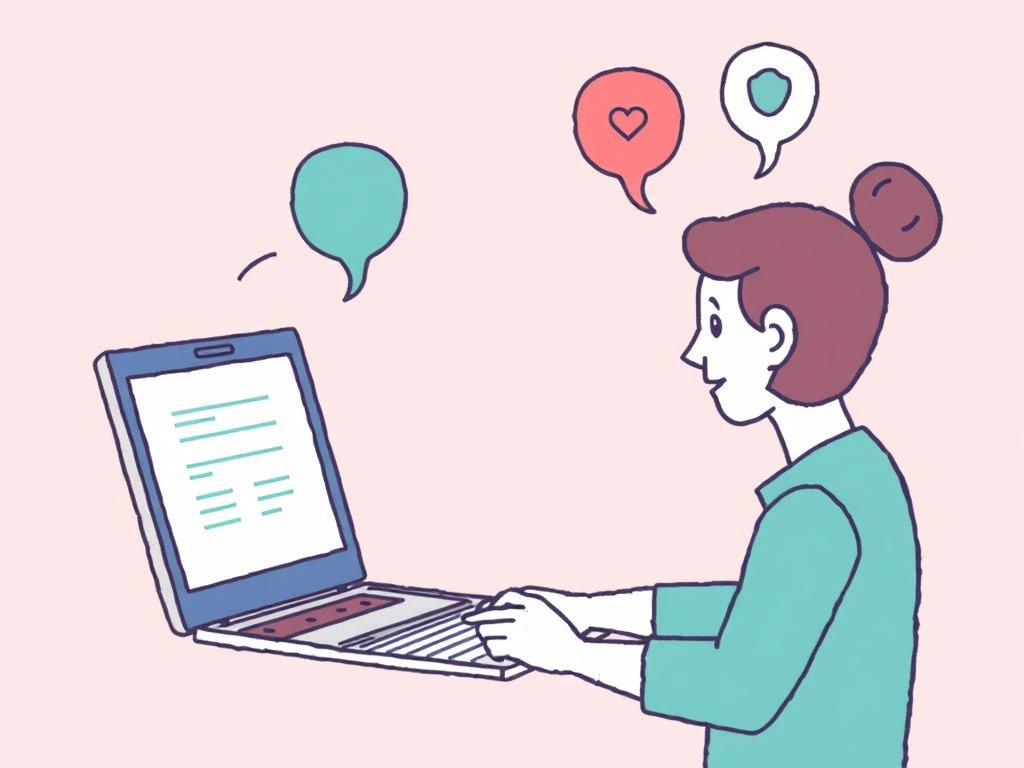
A crucial element in soft update rollouts lies in understanding your user base. Users don’t all behave the same way — some may welcome new features enthusiastically, while others prefer stability over change. Segment your users accordingly by usage patterns, technical knowledge, and preference for novelty versus tradition. Doing so enables customized update strategies that accommodate different needs.
Technical Preparations for a Smooth Update
Behind every seamless update is a robust technical foundation. Use the following approaches to ensure your updates roll out softly:
| Technique | Description | Benefit |
|---|---|---|
| Canary Releases | Release updates to a small group of users initially before wider deployment. | Helps catch unseen bugs and prevents broad disruption. |
| Feature Flags | Enable or disable features remotely without pushing a full update. | Allows quick rollback and gradual exposure to new features. |
| Blue-Green Deployment | Maintains two identical environments; new updates go live on one while the other remains stable. | Minimizes downtime and provides easy fallback options. |
| Background Updates | Download and install updates silently in the background when the software is idle. | Reduces interruption and user wait time. |
Communicating Updates Without Annoying Your Users
An often overlooked but essential part of how to roll out soft updates without disrupting users is communication. You want to keep users informed, but not overwhelmed with notifications or forced actions. Here’s how to do it right:
- Use gentle notifications: Instead of interruptive pop-ups, use subtle banners or infrequent notification badges.
- Provide clear, concise information: Explain what the update includes and why it matters, focusing on benefits.
- Offer opt-in or opt-out choices: Let users decide when to apply updates when feasible; this respects user control.
- Share support resources: Include FAQs, help articles, and contact options for troubleshooting.
Leveraging User Feedback During Rollout
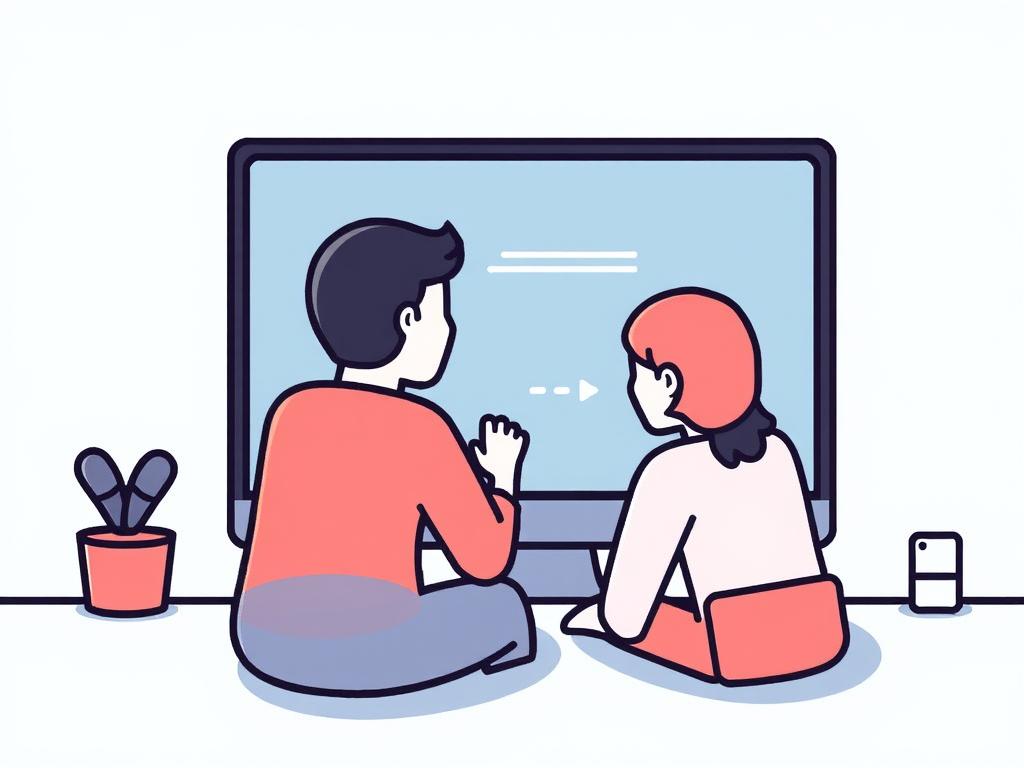
After rolling out updates, keeping channels open for feedback helps catch unforeseen issues early. Collect input through surveys, customer support, or even social media. This responsiveness reassures users and allows you to iterate quickly if bugs or usability problems arise.
Dealing with Unexpected Issues Gracefully

No matter how carefully planned, sometimes updates cause issues. Here are strategies for handling disruptions without damaging user trust:
- Monitoring and alerting: Implement real-time monitoring and be prepared to act if the update causes unexpected errors.
- Fast rollback: Use deployment strategies that allow rolling back to previous stable versions quickly.
- Transparent communication: If things go wrong, communicate honestly and clearly with users, describing what you’re doing to fix problems.
- Providing hotfixes: Release quick patches targeting specific bugs to reduce downtime and user frustration.
Measuring the Success of Your Soft Update Strategy
After your update is fully rolled out, evaluate its success by comparing key metrics before and after. These metrics can include user engagement, crash reports, support ticket volume, and satisfaction scores. Use this data not only to celebrate successes but to identify areas for improvement in future rollouts.
Summary of Best Practices for Soft Updates
To keep everything clear, here’s a quick checklist summarizing how to roll out soft updates without disrupting users:
| Step | Action | Purpose |
|---|---|---|
| 1 | Assess update impact | Understand what changes and risks are involved |
| 2 | Run beta tests | Gather feedback and catch bugs early |
| 3 | Communicate clearly | Prepare users and reduce surprise |
| 4 | Deploy incrementally | Limit disruption and easily rollback if needed |
| 5 | Monitor continuously | Detect problems fast and maintain stability |
Conclusion
Rolling out soft updates without disrupting users requires thoughtful planning, technical preparedness, and clear communication. By taking incremental steps such as beta testing, canary releases, and using feature flags, you can gradually introduce changes, minimizing unexpected glitches. Equally important is respecting your users by providing transparent information and options to manage updates on their terms. When problems do arise, handling them quickly and honestly will preserve user trust and satisfaction. Ultimately, mastering how to roll out soft updates without disrupting users creates a win-win scenario: your software stays current and functional, while users enjoy a smooth, frustration-free experience. With patience, careful strategy, and attention to user needs, you can transform the update process from a dreaded interruption into an almost invisible, seamless enhancement.