Understanding Soft Updates in Agile Development
When working with Agile methodologies, staying flexible and responsive to change is paramount. One essential practice that aligns perfectly with Agile’s iterative nature is implementing soft updates. But what exactly do we mean by soft updates in Agile development? Simply put, soft updates refer to minor, non-disruptive changes to software or processes that allow teams to continuously improve without halting development or causing significant interruptions.
Soft updates enable teams to keep the software evolving while maintaining stability and ensuring that new changes don’t break existing functionality. This approach aligns with Agile principles such as delivering working software frequently and welcoming changing requirements, even late in development. By implementing soft updates effectively, Agile teams can improve collaboration, speed up delivery, and reduce the risks typically associated with major releases or big-bang deployments.
Why Soft Updates Matter in Agile
Agile development thrives on flexibility and rapid adaptation, but sometimes continuous updates can lead to instability or developer burnout. That’s where soft updates come into play—to balance the need for continuous improvement with maintaining system reliability. Let’s explore why soft updates are crucial in Agile projects:
- Minimize Disruption: Soft updates are designed to cause minimal downtime, allowing teams to push small improvements or bug fixes without impacting user experience.
- Enhance Collaboration: Small, manageable updates encourage better communication and coordination within cross-functional Agile teams.
- Reduce Risk: Incremental updates reduce the chances of introducing major bugs or regressions that typically happen with large releases.
- Maintain Velocity: Teams can maintain a steady pace of delivery by continuously integrating soft updates rather than waiting for larger, more complicated deployments.
Key Strategies for Implementing Soft Updates in Agile Development
Successfully implementing soft updates involves a mix of technical practices and Agile mindset adjustments. Here are some proven strategies to integrate soft updates effectively into your Agile workflow.
Continuous Integration and Continuous Deployment (CI/CD)
One of the foundational principles behind soft updates is establishing a robust CI/CD pipeline. Continuous Integration ensures code changes are automatically tested and integrated into the main branch frequently, preventing integration headaches. Continuous Deployment adds the capability to deploy these tested changes to production environments in an automated, safe manner.
A well-tuned CI/CD pipeline allows developers to push soft updates rapidly and reliably, reducing the friction between coding and deployment.
Feature Toggles and Flagging
Feature toggles (or flags) are a smart technique to make updates soft by decoupling deployment from feature release. You can deploy new code changes behind a feature flag and turn features on or off without additional deployments. This method supports testing new functionality in production-like environments and controlling who gets access to certain features.
Incremental Refactoring
Soft updates also encompass incremental refactoring, where code improvements happen in small steps rather than all at once. Agile teams using soft updates perform continuous refactoring to enhance code quality and maintainability while ensuring that these updates don’t disrupt ongoing development.
Monitoring and Feedback Loops

Implementing soft updates isn’t just about deployment. Agile teams need feedback loops that monitor the effects of updates in real time. Tools for automated testing, error tracking, and performance monitoring help ensure that soft updates improve the system without unintended consequences.
Soft Updates vs Hard Updates: Understanding the Differences
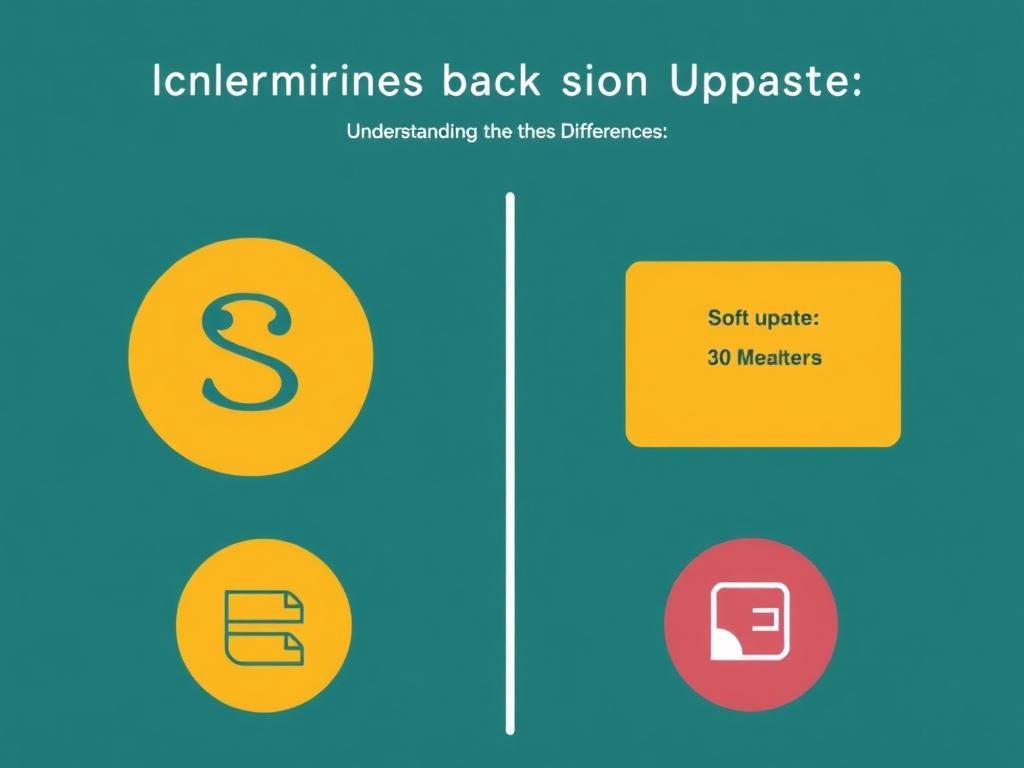
To grasp why soft updates are instrumental in Agile, let’s compare them to hard updates:
| Aspect | Soft Updates | Hard Updates |
|---|---|---|
| Deployment Frequency | Frequent, small increments | Less frequent, large releases |
| Risk Level | Lower risk due to smaller changes | Higher risk with more significant changes |
| User Impact | Minimal or no noticeable disruption | Potentially disruptive (downtime, bugs) |
| Rollbacks | Easy to roll back individual changes | More complicated and costly rollbacks |
| Testing Scope | Focused, smaller tests on changes | Extensive testing needed for larger builds |
As you can see, soft updates create an environment more conducive to Agile values by reducing deployment risks and enabling faster iterations.
Best Practices for Teams Adopting Soft Updates
Transitioning to soft updates requires cultural and technical changes. To help your Agile team adopt soft updates smoothly, follow these best practices:
- Start Small: Begin with minor changes and improve your processes gradually. Don’t overhaul everything at once.
- Automate Everything: Invest in automated tests, builds, and deployments. The lower the manual work, the safer your soft updates.
- Communicate Clearly: Keep all team members informed about upcoming updates and their scope to avoid surprises.
- Use Feature Flags Wisely: Avoid complicated toggle logic that can cause confusion. Regularly clean up outdated flags.
- Monitor Diligently: Use real-time monitoring and gather user feedback to quickly identify issues after each update.
- Empower Developers: Allow developers to own their changes end-to-end, from coding to deployment and monitoring.
Common Challenges and How to Overcome Them
Like any practice, implementing soft updates in Agile development presents challenges. Understanding them beforehand can help mitigate risks.
Challenge: Integration Conflicts
Frequent updates can sometimes lead to integration conflicts if branches diverge too much. Teams can prevent this by encouraging small, incremental commits and merging regularly.
Challenge: Testing Overhead
Running comprehensive tests for every small update might slow down the pipeline. Balancing fast feedback with thorough testing requires prioritizing critical tests and employing risk-based testing procedures.
Challenge: Feature Flag Sprawl
Without proper management, feature toggles can multiply and become difficult to track, leading to technical debt. Establish clear guidelines on usage and cleanup of flags.
Challenge: Cultural Resistance
Some team members might resist continuous changes, fearing instability. Leadership should foster a culture of trust, explaining how soft updates support Agile values and improve overall quality.
Challenge: Monitoring Blind Spots
Not having robust monitoring means issues could go unnoticed after soft updates. Teams should integrate monitoring tools from day one and ensure alerts reach the right people.
Tools That Facilitate Soft Updates in Agile Environments
Using the right tools can make the difference between struggling with manual soft updates and streamlining the entire process. Here are some popular tools that support soft updates:
| Tool | Purpose | Key Features |
|---|---|---|
| Jenkins | Continuous Integration | Automated builds, test execution, plugin ecosystem |
| GitLab CI/CD | CI/CD Pipeline | Integrated source code management, automated deployments |
| LaunchDarkly | Feature Flags Management | Real-time toggling, user targeting, monitoring |
| New Relic | Application Monitoring | Performance tracking, error detection, alerting |
| SonarQube | Code Quality | Static code analysis, technical debt monitoring |
Choosing tools that integrate well with your existing Agile setup will accelerate your ability to perform effective soft updates.
Integrating Soft Updates With Agile Ceremonies and Artifacts
Soft updates should also be embedded into Agile ceremonies and processes. For example:
- Sprint Planning: Break down updates into small, manageable user stories or tasks to fit sprint cycles.
- Daily Standups: Discuss current soft updates in progress and any blockers to keep transparency.
- Retrospectives: Reflect on how soft updates went, identifying pain points or successes to improve.
- Backlog Grooming: Continuously prioritize and refine tasks associated with soft updates, like technical debt reduction.
This alignment ensures that soft updates support Agile team performance and business goals.
The Future of Soft Updates in Agile Development
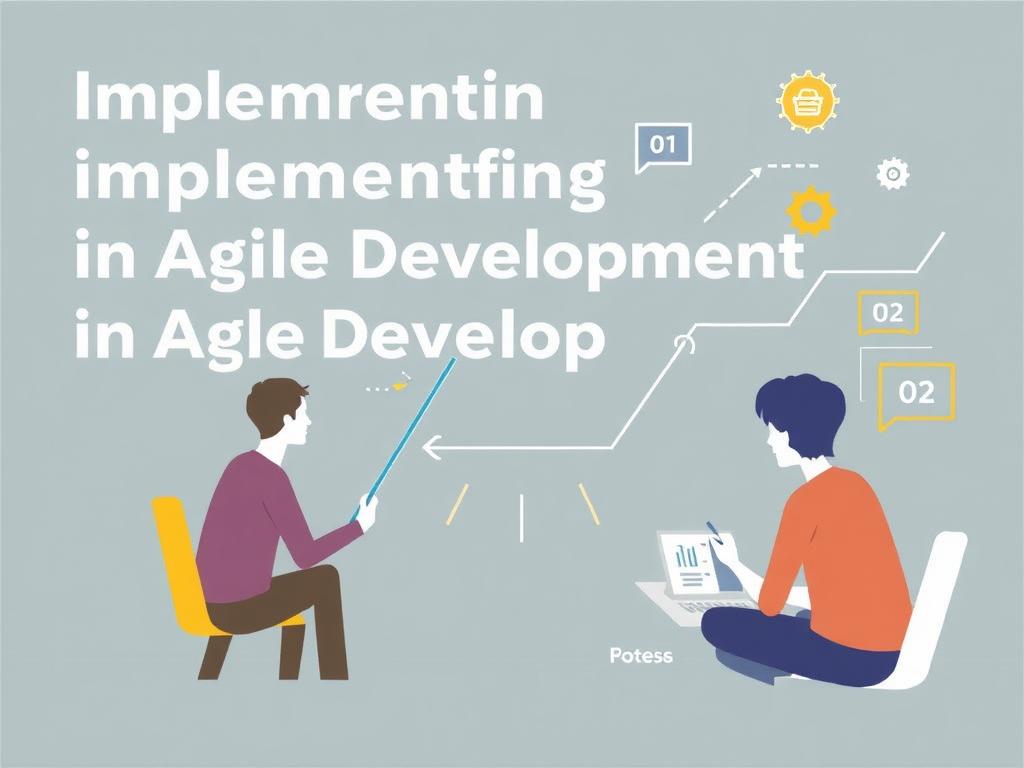
As Agile continues to evolve, soft updates will become increasingly sophisticated through AI-driven automation, predictive analytics, and adaptive deployment strategies. Teams will be able to anticipate potential issues before they happen and automate rollback or feature toggling decisions dynamically. The core principles of delivering value quickly without sacrificing quality will remain, but technology will make soft updating even more seamless and less risky.
Conclusion
Implementing soft updates in Agile development offers teams a powerful way to balance rapid change with system stability, enabling continuous improvement without disruption. By leveraging techniques like CI/CD pipelines, feature toggles, and incremental refactoring—paired with strong communication, monitoring, and cultural alignment—Agile teams can significantly reduce deployment risks while increasing velocity. Challenges do exist, such as managing testing overhead and dealing with feature flag complexity, but with the right strategies and tools, these can be overcome. Ultimately, soft updates help Agile teams deliver better software faster, aligning perfectly with the Agile values of flexibility, collaboration, and customer focus. Embracing soft updates isn’t just a technical decision; it’s a mindset that fosters long-term success in today’s fast-paced development landscape.

