Understanding Soft Updates in the Context of Windows File Systems

When it comes to managing data reliably and efficiently, Microsoft has always prioritized innovation in its Windows operating systems. One of the critical areas where this innovation manifests is in how Windows handles updates at a system level—specifically, the concept of soft updates. But what exactly are soft updates, and how does Microsoft implement them in Windows to safeguard data integrity while maintaining system performance?
Soft updates refer to a technique used by file systems to maintain consistency without the need for traditional synchronous metadata writes, which can cause system slowdowns. By intelligently ordering writes and deferring certain operations, the system minimizes the risk of corruption and reduces the overhead that comes with forced disk flushing. Originally popularized by the BSD file systems, soft updates have influenced various operating system designs, including those from Microsoft.
In Windows, soft updates-like mechanisms are integral to the design of the NTFS (New Technology File System), which is the default system on modern Windows installations. Though Microsoft does not explicitly label these mechanisms as “soft updates,” the underlying principles are evident in the way NTFS handles journaling and metadata that enhances performance without compromising reliability.
How Microsoft Implements Soft Updates Principles in NTFS
At the heart of Microsoft’s approach is the NTFS file system’s journaling capability, which can be thought of as an advanced cousin of soft updates. NTFS uses a transaction logging method known as the Journal or Log File Service. This means that before any changes are committed to the disk, they are recorded in a log. If a system crash or power failure occurs, Windows can use this log to recover and ensure the file system remains consistent.
Unlike traditional soft updates, which focus on reordering writes to avoid inconsistencies, NTFS’s journaling tracks metadata changes as atomic transactions. This approach offers an efficient way to prevent corruption, but with minimal impact on performance. The system only needs to flush the journal to disk at certain points, rather than forcing every metadata change to the disk, which would slow down operations dramatically.
To help you visualize, here’s a small table comparing traditional soft updates and NTFS journaling methods:
| Aspect | Soft Updates | NTFS Journaling |
|---|---|---|
| Write Ordering | Careful reordering of writes to disk to prevent inconsistency | Uses a transaction log to track changes before writing |
| Performance Impact | Reduced by deferring some writes | Minimized by journaling only changes and batching writes |
| Recovery | Consistency ensured by write ordering after crash | Quick recovery by replaying or rolling back journaled transactions |
| Implementation Complexity | Medium complexity focusing on write dependencies | Higher complexity due to journaling logic |
The Significance of Soft Updates-Inspired Techniques for Windows Users
While the name “soft updates” might not be front and center in Windows documentation, its spirit lives on in the operating system’s principles for managing files and updates efficiently. This approach is significant for users who value both speed and data integrity. Imagine you’re working on an important document or running critical applications, and suddenly the system crashes or loses power. Thanks to the soft updates-inspired strategies in Windows, your files remain intact and corruption is minimized.
Moreover, Microsoft’s approach ensures that day-to-day use of the system remains fluid. Instead of waiting on the disk every time metadata needs updating — which can cause noticeable delays — Windows pipelines and manages these operations smartly behind the scenes. This means quicker boot times, faster file operations, and overall improved system responsiveness.
To give you a clearer picture, here are some benefits Windows users enjoy from soft updates-like techniques:
- Improved data reliability even when unexpected shutdowns occur
- Faster disk operations by reducing synchronous write waits
- Enhanced system stability due to less frequent need for file system checks
- Efficient recovery process that minimizes downtime
Soft Updates Compared to Windows Update System: Clearing the Confusion

It’s important to clarify a common misconception related to the term “soft updates.” In the Windows ecosystem, “Windows Update” refers to Microsoft’s service for delivering software patches, security updates, and driver improvements. These updates protect the system and enhance functionality over time. However, “soft updates” or soft update mechanisms focus on the internal consistency and reliability of the file system’s low-level operations.
Both systems deal with “updates,” but from entirely different perspectives. The file system’s soft update strategies work beneath the surface to keep your data safe and the system running smoothly, while Windows Update works at the software application level to keep your entire system up to date with the latest improvements.
Future Outlook: How Microsoft Might Evolve Soft Updates Concepts in Windows
As storage technologies evolve — with the increasing use of SSDs (solid-state drives), NVMe, and cloud storage — Microsoft continues developing ways to optimize update processes and file system management. Because SSDs have very different characteristics from traditional spinning disks, write ordering, durability, and performance strategies also evolve.
We might expect Microsoft to build on the soft updates philosophies by integrating more intelligent buffering techniques, advanced journaling, and even machine learning to predict and optimize disk operations. Additionally, with Windows increasingly moving toward hybrid cloud environments, consistency and recovery mechanisms may expand across local and cloud storage to provide seamless experiences.
Microsoft’s commitment to balancing performance with reliability means users will likely see softer, smarter, and faster update methodologies that maintain system integrity and responsiveness in increasingly complex computing environments.
Summary Table: Soft Updates Principles and Their Future Potential in Windows
| Dimension | Current Approach | Future Developments |
|---|---|---|
| Data Integrity | NTFS journaling ensures reliable recovery | Enhanced with AI-driven predictive write ordering |
| Performance | Deferred writes and batching reduce latency | Adaptive caching for SSD and cloud storage optimization |
| Recovery Time | Quick replay of journal after crash | Near-instantaneous recovery via distributed transaction logs |
| Complexity | Managed internally within NTFS and system drivers | Likely increased but balanced with better automation |
How You Can Benefit as a Windows User
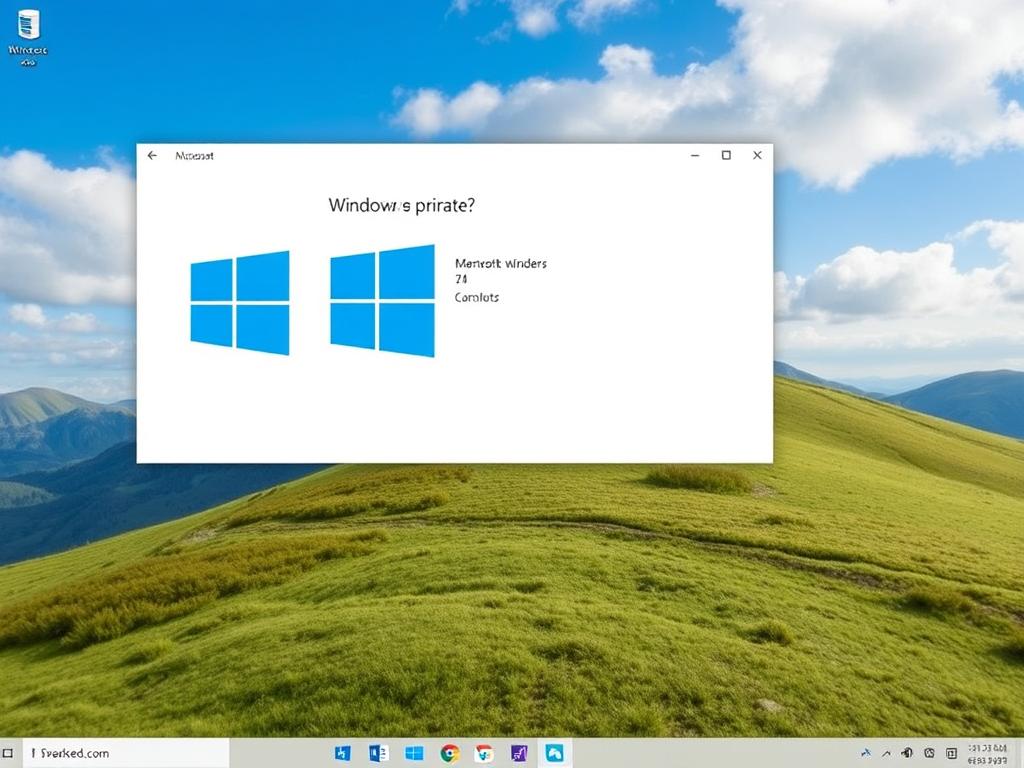
Even if you don’t dive into the technical nuances of file systems and soft updates, understanding that Microsoft employs such sophisticated methods gives you peace of mind. Your data is protected in ways that maximize both the safety of your files and the smoothness of your computing experience. When you save files, install updates, or simply shut down your computer, know that advanced soft updates-like technologies are quietly working to maintain harmony behind the scenes.
If you are a tech enthusiast or IT professional, delving into how Microsoft’s file systems implement these strategies can guide you in troubleshooting, optimizing performance, and planning for data recovery scenarios. It also highlights the importance of keeping your system up to date, as improvements to these mechanisms often come through Windows updates and driver enhancements.
Practical Tips for Windows Users Regarding Soft Updates and File System Health
Taking care of your Windows system to help maintain smooth soft update operations is simpler than you might think. Here’s a quick list of best practices:
- Regularly update Windows: Microsoft often includes file system improvements in cumulative updates.
- Use reliable storage devices: SSDs with good durability and error correction complement soft update strategies.
- Avoid abrupt shutdowns: While soft updates improve crash resilience, proper shutdown reduces risk further.
- Run disk checks periodically: Use built-in tools like chkdsk to scan and repair file system issues.
- Backup important data: Even with sophisticated recovery systems, backups are your safety net.
By incorporating these simple practices, you enable Microsoft’s file system technologies to do their best work and ensure your data remains secure and accessible.
Conclusion
Microsoft’s approach to soft updates in Windows—although not always explicitly named as such—is a brilliant example of how modern operating systems balance speed, reliability, and data integrity. Through the sophisticated journaling mechanisms of NTFS and ongoing innovations tailored to the latest storage technologies, Microsoft effectively adapts the core principles behind soft updates to meet the demands of today’s computing landscape. For everyday users and IT professionals alike, understanding these principles illuminates the quiet, yet powerful efforts made behind the scenes to keep data safe without sacrificing performance. With the continuous evolution of hardware and software, Microsoft’s commitment to refining these techniques promises an even more resilient and efficient Windows experience in the future.

