In the fast-paced world of software development, Continuous Integration and Continuous Deployment (CI/CD) have become indispensable tools for teams striving to deliver high-quality products rapidly and reliably. Among the techniques that help streamline and safeguard the development pipeline is the concept of soft updates. But what exactly are soft updates in CI/CD, and why are they gaining attention? In this article, we will explore soft updates in the context of CI/CD, uncover their benefits, how they differ from traditional update methods, and practical approaches to implementing them effectively.
Understanding Soft Updates in CI/CD
Soft updates in CI/CD refer to a method of deploying changes incrementally and with minimal disruption to the existing system. Instead of making hard, disruptive changes that may require downtime or risk breaking the application, soft updates aim to apply modifications smoothly, ensuring continuous service availability and stability. This approach is particularly valuable in environments where uptime is crucial, and deploying new features or fixes must not interrupt the user experience.
At its core, soft updates can be thought of as “gentle enhancements” that gradually introduce changes while monitoring system performance and behavior. This technique aligns well with continuous integration practices, where small, frequent code changes are merged into a shared repository, and continuous deployment strategies that automatically release these changes to production environments.
The Importance of Soft Updates in Modern CI/CD Pipelines
The increasing complexity of software systems and the demand for rapid delivery cycles mean that traditional update mechanisms—such as big bang releases—pose significant risks. These risks include extended downtime, rollback difficulties, and user dissatisfaction due to unexpected bugs or changes. Soft updates help mitigate these concerns by providing a safer and more controlled deployment method.
Integrating soft updates into CI/CD pipelines improves the reliability of deployments, reduces the likelihood of failure, and accelerates the feedback loop. Developers can detect issues earlier, respond more quickly, and maintain continuous delivery without compromising quality or performance.
How Soft Updates Differ from Traditional Update Methods

Understanding the difference between soft updates and conventional update methods is key to appreciating their value. Traditional updates usually involve replacing or overwriting existing components all at once, often causing temporary service interruptions or requiring system reboots. These “hard updates” can be risky in dynamic production environments.
Here’s a comparison table to illustrate some of the main differences:
| Aspect | Traditional Hard Updates | Soft Updates in CI/CD |
|---|---|---|
| Deployment Style | Big bang, all at once | Incremental, gradual introduction |
| Risk Level | Higher risk of failure and downtime | Lower risk, minimal disruption |
| User Impact | Possible outages or service interruptions | Continuous service, seamless experience |
| Rollback Complexity | Often requires manual rollback | Automated rollback and feature toggling |
| Integration Frequency | Less frequent, larger chunks | More frequent, smaller changes |
Techniques That Enable Soft Updates
Several practical techniques help achieve soft updates within CI/CD pipelines. These methods are designed to minimize risk while maximizing the ability to deliver fresh code quickly and safely. Common approaches include:
- Feature Flags: These allow new features to be toggled on or off without redeploying code, enabling developers to release changes softly and selectively.
- Canary Deployments: A new version is released to a small subset of users first, allowing teams to monitor behavior and detect issues early.
- Blue-Green Deployments: Two identical environments run side-by-side; new versions are deployed to one, and traffic is switched gradually.
- Rolling Updates: Updates are deployed incrementally across servers or instances, ensuring no downtime.
These strategies can be combined and orchestrated by modern CI/CD tools such as Jenkins, GitLab CI, CircleCI, and AWS CodePipeline to implement soft updates effectively.
Implementing Soft Updates: Best Practices
Transitioning to soft updates requires not only adopting the right tools but also aligning team workflows and culture. Here are some best practices for incorporating soft updates into your CI/CD pipeline:
- Automate Testing: Strong automated test suites—from unit tests to end-to-end tests—are crucial to catch issues before they reach production.
- Use Monitoring and Alerting: Continuously monitor application health and user experience during soft updates to respond promptly to anomalies.
- Gradual Rollouts: Don’t rush deployments—start small, analyze impact, and expand progressively.
- Document Feature Flags and Dependencies: Managing flags properly avoids confusion and technical debt over time.
- Encourage Collaboration: Keep developers, QA, and Ops teams closely coordinated for smooth soft update processes.
Soft updates also benefit from clear rollback mechanisms so that if a problem occurs, the system can quickly revert to a stable state without manual intervention.
Challenges and Considerations
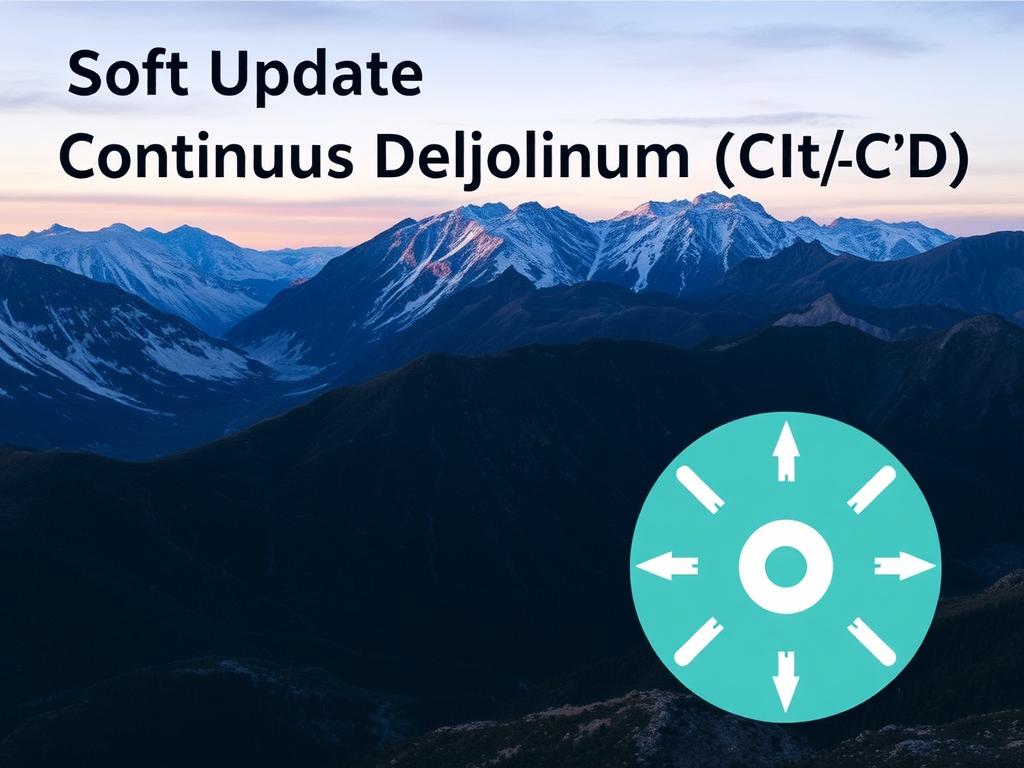
While soft updates offer many advantages, teams should be mindful of potential challenges when adopting this practice. Managing feature flags, for example, can become complicated if not well documented, leading to “flag debt.” Furthermore, monitoring and analyzing partial rollouts require sophisticated tools and expertise.
Another consideration is the cultural shift needed within teams. Developers and operations personnel must embrace smaller, iterative changes and collaborate closely, which sometimes means retraining and adjusting workflows. Legacy systems or monolithic architectures may also pose difficulties for incremental updates, requiring architectural changes to fully leverage soft update benefits.
Tools Supporting Soft Updates in CI/CD
The good news is that the modern landscape of CI/CD tools increasingly supports soft update methods. Here’s a quick reference table outlining some popular tools and their key features related to soft updates:
| Tool | Features for Soft Updates | Notes |
|---|---|---|
| Jenkins | Pipeline automation, plugin support for canary and rolling deployments | Highly configurable but requires setup |
| GitLab CI | Auto DevOps, feature flags, integration with Kubernetes | Integrated platform with Git support |
| Spinnaker | Native support for canary and blue-green deployments | Designed for continuous delivery |
| AWS CodePipeline | Built-in deployment strategies, Lambda hooks for monitoring | Ideal for AWS cloud environments |
Soft Updates in Action: Real-World Examples
Many industry leaders practice soft updates to maintain seamless service and rapid innovation. For example, companies like Netflix and Google use sophisticated canary deployments combined with feature flag systems to release new functionality to a small fraction of users initially. This approach allows them to observe the impact and avoid large-scale outages.
Another common scenario is e-commerce platforms deploying updates during peak sales periods. Using rolling updates ensures that portions of the service remain online while others are updated, preventing potential downtime during critical times. These companies benefit immensely by reducing rollback time, avoiding user complaints, and improving overall trust.
Conclusion
Soft updates in Continuous Integration/Continuous Deployment (CI/CD) offer a practical and powerful approach to deploying changes safely and efficiently. By prioritizing incremental, gentle deployment strategies such as feature flags, canary releases, and rolling updates, development teams can minimize downtime and risks while accelerating release cycles. Though adopting soft updates requires thoughtful planning, cultural shifts, and the right tooling, the payoff is substantial: more reliable software, faster innovation, and happier users. Embracing soft updates as part of your CI/CD pipeline is a forward-thinking move that aligns with the demands of modern software delivery and continuous improvement.

