In our fast-evolving digital world, software updates are a constant and necessary part of maintaining security, fixing bugs, and introducing new features. However, how these updates are delivered plays a crucial role in user experience. Users overwhelmingly prefer soft updates over forced upgrades, and the reasons behind this preference are both practical and psychological. Soft updates offer a gentler, more user-friendly approach that respects the individual’s control over their device, reducing frustration and downtime. But what exactly makes soft updates so appealing, and why do forced upgrades often create resistance? Let’s dive deep into this topic to understand why the way updates are managed can significantly impact user satisfaction and device performance.
The Basics: What Are Soft Updates and Forced Upgrades?
Before we explore the reasons behind user preferences, it’s important to clarify the difference between soft updates and forced upgrades. Soft updates are notifications or prompts that suggest installing new software versions but leave the choice entirely up to the user. They provide flexibility in timing and allow users to prepare for the update or postpone it as needed. On the other hand, forced upgrades automatically install updates, often at inconvenient times, and limit user control, sometimes restarting devices without warning.
Soft Updates: A User-Centric Approach
Soft updates emphasize a user-centric approach by giving individuals the power to decide when and whether to update. This method often includes features like reminders, progress indicators, and detailed release notes that inform users about what changes to expect. By offering this transparency and choice, soft updates foster trust and reduce the likelihood of disruptions during critical tasks. Many app developers and operating systems adopt this approach to maintain user engagement and satisfaction.
Forced Upgrades: Efficiency at a Cost
Forced upgrades are designed with urgency in mind, often critical for patching security vulnerabilities or fixing severe bugs. While the intent is to protect users, the coercive nature can upset users who feel a loss of autonomy. Sudden restarts, loss of unsaved work, or compatibility issues may arise without prior warning, leading to frustration and sometimes even backlash against the product or service.
Why Users Prefer Soft Updates: Key Reasons Explained
Understanding why users are inclined towards soft updates involves looking at several interrelated factors including convenience, control, trust, and minimal disruption.
1. Flexibility and Convenience
Soft updates offer users the freedom to choose an update time that suits their schedule. Imagine working on an important presentation or in the middle of a crucial video call when a forced upgrade suddenly intervenes. This interruption can lead to stress and lost productivity. Soft updates allow users to plan ahead, ensuring that updates happen during downtime or when it least affects their workflow.
2. Sense of Control and Autonomy
Control is a fundamental human desire, and when it comes to technology, users want to feel they’re in charge of their devices. Soft updates respect this by allowing users to decide when and how they want to update, making the process feel less intrusive. In contrast, forced upgrades can feel like an imposition, sparking resentment and sometimes even leading users to disable updates altogether, which can compromise device security.
3. Reduced Risk of Problems and Downtime
Soft updates give users the opportunity to back up their data before proceeding or check for compatibility issues. This proactiveness reduces the risk of encountering problems such as app crashes, system errors, or data loss. Forced upgrades, often happening automatically, may not provide users the chance to prepare, leading to potential headaches immediately after installation.
4. Building Trust and Transparency
When software providers use soft updates, they often communicate clearly about what changes are coming and why they matter. This builds trust between the user and the company. Users feel respected and informed, rather than coerced. Transparency about updates and their benefits encourages users to keep their devices current without feeling pressured.
Balancing Necessity and User Experience: The Role of the Update Schedule
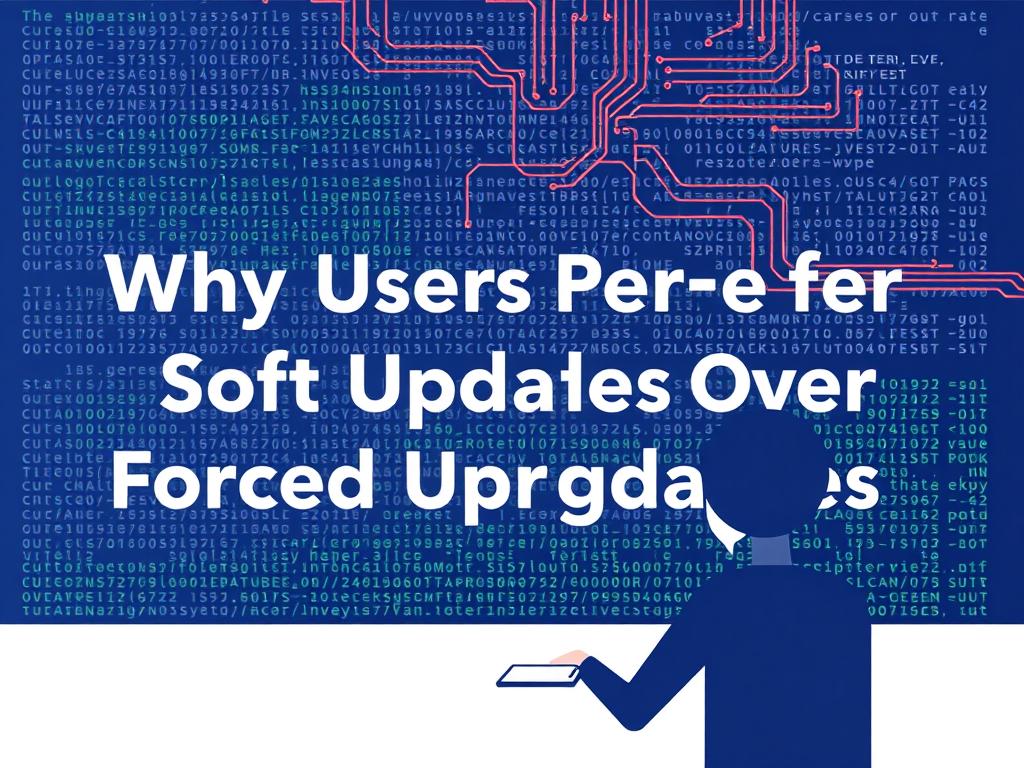
One challenge for developers and service providers is balancing the need for timely updates with positive user experiences. Below is a comparison table highlighting pros and cons of soft updates versus forced upgrades:
| Aspect | Soft Updates | Forced Upgrades |
|---|---|---|
| User Control | Full control, flexible timing | Minimal control, automatic |
| Disruption Level | Low, user decides when | High, often unplanned interruptions |
| Security Risk | Variable – depends on update timing | Low – ensures immediate patching |
| User Satisfaction | Generally higher due to respect for choice | Often lower due to forced nature |
| Implementation Complexity | Requires more communication and reminders | Relatively straightforward |
Finding the Middle Ground

Many companies are exploring hybrid models where soft updates are the default, but forced upgrades may occur only when absolutely necessary—such as critical security patches or major policy changes. This approach blends user flexibility with the need for urgent updates, ensuring safety without sacrificing user experience.
How Developers Can Improve Update Experiences

If you’re a developer or product manager interested in improving how updates are rolled out, considering user preferences for soft updates can be a game-changer. Here are some best practices:
- Clear Communication: Always inform users what the update entails and why it’s important.
- Multiple Reminders: Send gentle reminders at intervals, rather than one single notification.
- Option to Defer: Allow users to postpone the update easily while highlighting the benefits of staying current.
- Backup Suggestions: Encourage users to back up prior to updating to mitigate data loss concerns.
- Flexible Scheduling: Include options for scheduling updates during off-hours or low-usage times.
By respecting user autonomy and providing a transparent, flexible update process, developers reduce frustration and increase adoption rates.
The Psychological Impact of Soft Updates
It’s tempting to focus solely on the technical or logistical side of software updates, but the psychological aspect is equally important. Forced upgrades can feel like an invasion of privacy or autonomy, triggering negative emotional responses. Soft updates, however, help users feel empowered and respected, leading to a more positive relationship with the device and software.
Ever encountered a forced upgrade at the worst possible time? Chances are, you remember that feeling—frustration, annoyance, and maybe even anger. On the flip side, soft updates feel less like an obligation and more like helpful guidance. This emotional connection can influence how users perceive not only one update but the brand or product overall.
Why Businesses Should Care About User Preference in Updates
For businesses, understanding why users prefer soft updates isn’t just a matter of customer satisfaction—it directly impacts revenue, brand loyalty, and support costs. Annoyed users are less likely to recommend products, more likely to seek alternatives, and more prone to calling customer service with update-related complaints.
Here’s a quick rundown of benefits for businesses when adopting soft updates:
- Reduced customer churn
- Higher engagement and retention rates
- Lower support costs due to fewer complaints
- Improved brand reputation and trust
- Smoother rollout of new features
By respecting how users want to interact with their devices, businesses build lasting relationships and foster goodwill, which is vital in today’s competitive tech landscape.
Conclusion
In today’s fast-paced technological environment, users clearly favor soft updates over forced upgrades because these updates offer flexibility, reduce disruption, and build trust through transparency and respect for user autonomy. While forced upgrades serve an important role in urgent security patches, their abrupt nature often alienates users and can damage the user experience. Soft updates, with their user-friendly, gentle approach, strike a better balance—preserving security and functionality while enhancing satisfaction and control. For developers and businesses alike, adopting and improving soft update systems is not just a matter of convenience but a strategic move that aligns with users’ expectations and strengthens bonds between technology and its users. Ultimately, embracing soft updates is about understanding that the best technology is the kind that fits effortlessly into users’ lives, not the kind that forces its way in.

